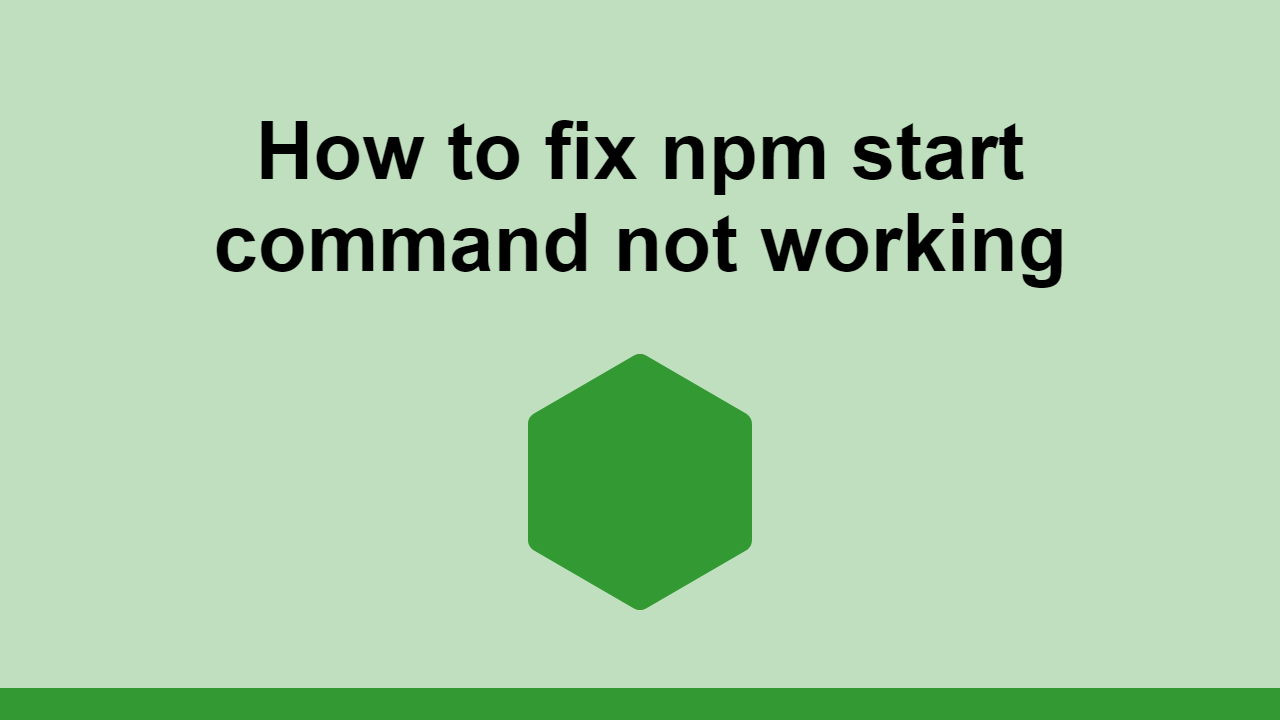Table of Contents
Every Node project comes with a package.json file that contains all the information about your project, including the project's commands.
Without this file, you won't be able to run any commands, meaning when you try running npm start, you will get an error like this:
BASH$ npm start
npm ERR! enoent ENOENT: no such file or directory, open '/package.json'
In this post, we'll learn about how to fix this issue so you can run your project's commands.
Creating a package.json file
When you get the above error, it means that you don't have a package.json file in the directory that you tried running npm start in.
To create a package.json file, you can run this command:
BASHnpm init
This will create a package.json file in the current directory after you complete the inputs.
Creating a start script
By now you should have a package.json file, either created by you or by npm when you ran npm init.
Now you need to make sure there exists a script called start in your package.json file.
Make sure your package.json file looks like this:
JSON{
"scripts": {
"start": "node server.js"
}
}
If you don't have this, you will get this error when you try to run npm start:
BASHnpm ERR! Missing script: "start"
Otherwise, your command should run.
Disabling ignore-scripts
One final thing you might have to do is disable the ignore-scripts option in npm.
When this is enabled, it will ignore the scripts in your package.json file.
To disable it, run this command:
BASHnpm config set ignore-scripts false
Once you've set this to false and you have a valid script in your package.json file, you should be able to run the command.
Conclusion
In this post, we learned how to resolve the issue of not being able to run your project's start command.
Once you create a package.json file and a start script, you can run your project's commands, assuming you have disabled ignore-scripts.
Hopefully, this has been helpful to you. Happy coding!
 How to Install Node on Windows, macOS and Linux
How to Install Node on Windows, macOS and Linux Getting Started with Solid
Getting Started with Solid Best Visual Studio Code Extensions for 2022
Best Visual Studio Code Extensions for 2022 How to deploy a Deno app using Docker
How to deploy a Deno app using Docker Getting Started with Deno
Getting Started with Deno How to deploy an Express app using Docker
How to deploy an Express app using Docker How to deploy a Node app using Docker
How to deploy a Node app using Docker Getting Started with Sass
Getting Started with Sass Build a Real-Time Chat App with Node, Express, and Socket.io
Build a Real-Time Chat App with Node, Express, and Socket.io Using Push.js to Display Web Browser Notifications
Using Push.js to Display Web Browser Notifications Setting Up Stylus CSS Preprocessor
Setting Up Stylus CSS Preprocessor Getting Started with Moon.js
Getting Started with Moon.js