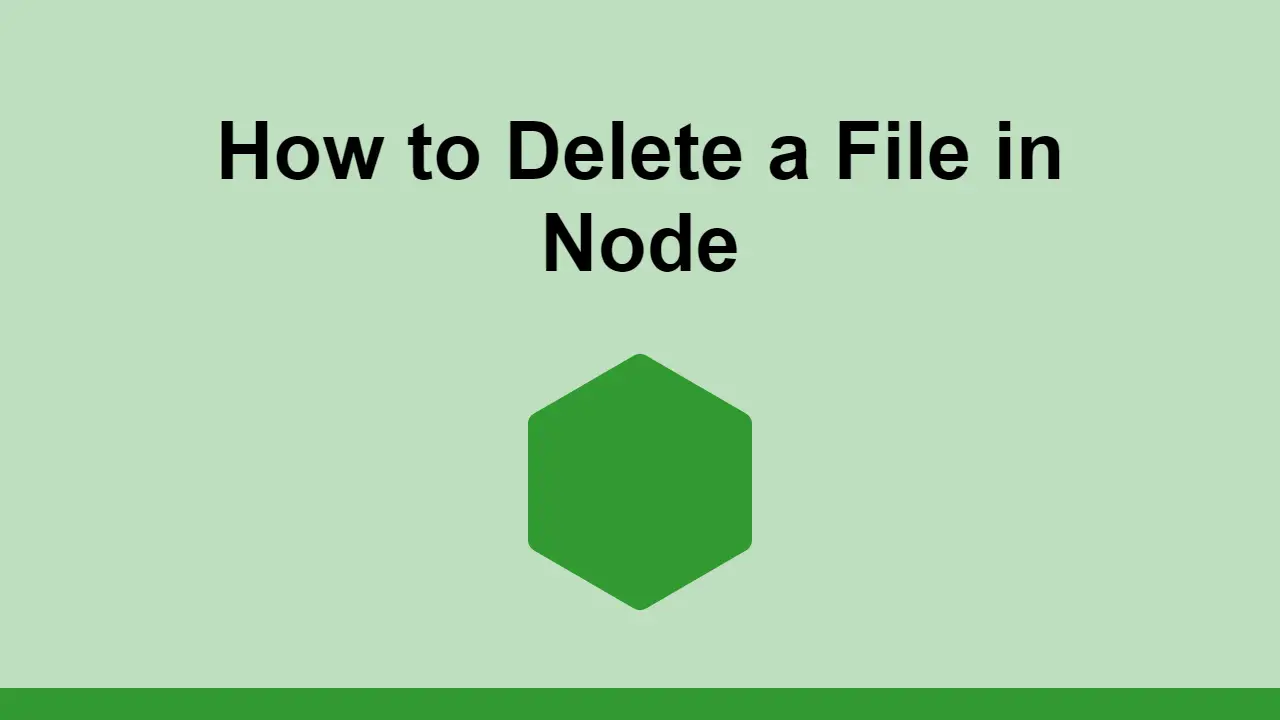Table of Contents
Node is a runtime that allows you run JavaScript on the backend, or servers.
Because servers will have their own file systems, you can use Node to manipulate files on the server.
One of these manipulations is deleting files.
In this post, we'll learn how to delete files using Node.
How to delete files using Node
The recommended way to delete a file in Node is to use the fs.unlink method.
This method takes a path to a file as a parameter, and will attempt to delete the file.
JAVASCRIPTimport fs from "node:fs";
fs.unlink("example.txt", error => {
if (error) {
throw error;
}
console.log("File deleted successfully.");
});
Pass it a callback function to handle errors or perform additional actions after the file has been deleted.
BASHFile deleted successfully.
If you wish to do this using the await/async pattern, then you can import promises from fs:
JAVASCRIPTimport { promises as fs } from "fs";
const deleteFile = async path => {
await fs.unlink(path);
};
const path = "example.txt";
deleteFile(path);
Either way, this will result in the file being deleted successfully from your file system, assuming you have the proper permissions.
Conclusion
In this post, we learned how to delete files using Node.
You can either use the fs.unlink method via callbacks or the await/async pattern to delete files.
Thanks for reading and happy coding!
 Getting Started with TypeScript
Getting Started with TypeScript How to Install Node on Windows, macOS and Linux
How to Install Node on Windows, macOS and Linux Managing PHP Dependencies with Composer
Managing PHP Dependencies with Composer Getting Started with Svelte
Getting Started with Svelte How to Set Up Cron Jobs in Linux
How to Set Up Cron Jobs in Linux How to deploy a MySQL Server using Docker
How to deploy a MySQL Server using Docker How to deploy an Express app using Docker
How to deploy an Express app using Docker How to Scrape the Web using Node.js and Puppeteer
How to Scrape the Web using Node.js and Puppeteer Getting Started with Handlebars.js
Getting Started with Handlebars.js Learn how to build a Slack Bot using Node.js
Learn how to build a Slack Bot using Node.js Creating a Twitter bot with Node.js
Creating a Twitter bot with Node.js Getting Started with React
Getting Started with React