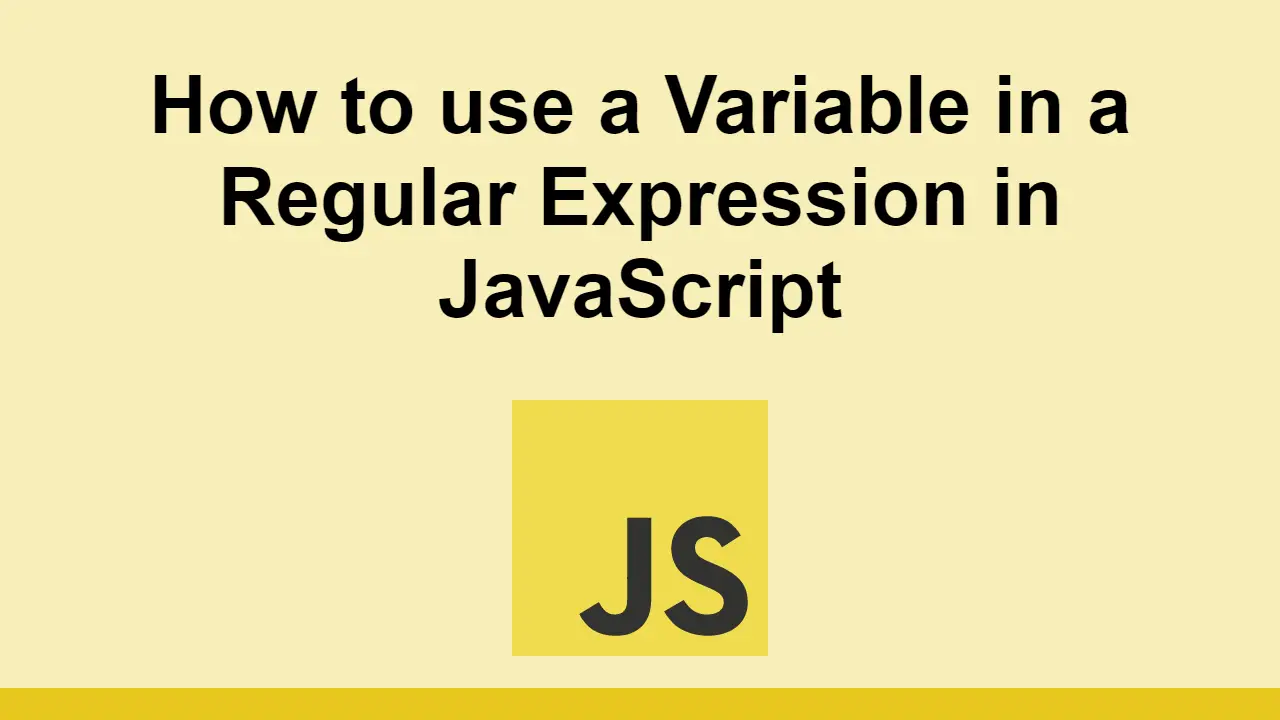Table of Contents
Regular expressions are useful because they are a powerful way to match patterns in strings.
However, sometimes the thing you want to match for is coming from a variable. For example, you might want to match for a string that is stored in a variable.
In this post, we will learn how to use a variable in a regular expression in JavaScript.
Using a variable in a regular expression
Let's say that you are trying to replace the word "dog" with the word "cat" in a string. You could do this with the following code:
JAVASCRIPTconst string = "The dog is happy.";
const newString = string.replace("dog", "cat");
console.log(newString);
BASHThe cat is happy.
Now, this works but it isn't using a regular expression. Let's accomplish the same task as above but using a regular expression.
JAVASCRIPTconst string = "The dog is happy.";
const newString = string.replace(/dog/, "cat");
console.log(newString);
BASHThe cat is happy.
Now, let's say instead of replacing the word "dog" with the word "cat", you want to replace the word that is stored in a variable.
We can't just use the variable in the regular expression because it will be interpreted as a string. Instead, we need to use the RegExp constructor.
JAVASCRIPTconst string = "The dog is happy.";
const word = "dog";
const regex = new RegExp(word);
const newString = string.replace(regex, "cat");
console.log(newString);
BASHThe cat is happy.
By using the RegExp constructor, we can use a variable in a regular expression.
Conclusion
In this post, we learned how to use a variable in a regular expression in JavaScript.
Simply use the RegExp constructor to create a regular expression from a variable.
Thanks for reading!
 Getting Started with Solid
Getting Started with Solid Getting Started with Svelte
Getting Started with Svelte How to build a Discord bot using TypeScript
How to build a Discord bot using TypeScript How to deploy a PHP app using Docker
How to deploy a PHP app using Docker Getting Started with Deno
Getting Started with Deno Getting Started with Sass
Getting Started with Sass Getting Started with Moment.js
Getting Started with Moment.js Learn how to build a Slack Bot using Node.js
Learn how to build a Slack Bot using Node.js Using Push.js to Display Web Browser Notifications
Using Push.js to Display Web Browser Notifications Getting Started with React
Getting Started with React Setting Up a Local Web Server using Node.js
Setting Up a Local Web Server using Node.js Using Axios to Pull Data from a REST API
Using Axios to Pull Data from a REST API