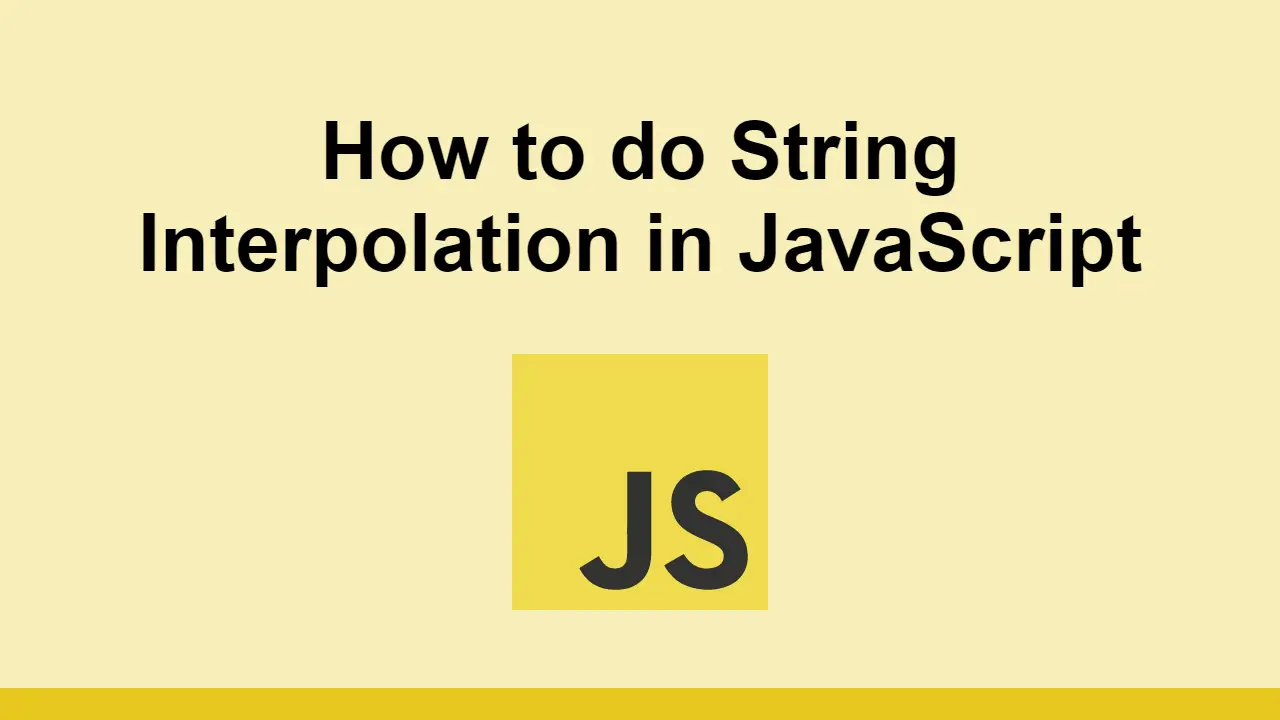Table of Contents
When you're writing your program, you will need to be able to generate dynamic strings.
The main way to accomplish this is to use string interpolation which allow you to slot in variables that will get replaced with values.
In this post, we'll learn how to do string interpolation in JavaScript.
String Interpolation using concatenation
The most basic form of string interpolation is to use the concatenation operator + to combine strings.
JAVASCRIPTconst name = "John";
const greeting = "Hello " + name;
console.log(greeting);
BASHHello John
This approach is straightforward but it is not very flexible, especially when you want to use multiple variables.
String Interpolation using Template Literals
The more modern way to do string interpolation is to use template literals.
Template literals are a new way to write string literals that are more flexible because you can use variables and expressions inside of the string.
JAVASCRIPTconst name = "John";
const greeting = `Hello ${name}`;
console.log(greeting);
BASHHello John
You can define a template literal by using the backtick (`) character, then inserting variables by using the dollar sign ($) character and enclosing the variable in curly braces.
JAVASCRIPTconst name = "John";
const greeting = `Hello ${name}`;
console.log(greeting);
BASHHello John
The cool thing about string interpolation with template literals is that you can use any JavaScript expression inside of the string.
JAVASCRIPTconst name = "John";
const greeting = `Hello ${name.length}`;
console.log(greeting);
BASHHello 4
This also means you can call methods from inside of the string as well:
JAVASCRIPTconst getStringLength = (string) => string.length;
const name = "John";
const greeting = `Hello ${getStringLength(name)}`;
console.log(greeting);
BASHHello 4
Conclusion
In this post, we learned how to use string interpolation in JavaScript.
You can either use string concatenation or template literals to create dynamic strings that make use of variables and functions.
Thanks for reading!
 Git Tutorial: Learn how to use Version Control
Git Tutorial: Learn how to use Version Control How to Serve Static Files with Nginx and Docker
How to Serve Static Files with Nginx and Docker How to Set Up Cron Jobs in Linux
How to Set Up Cron Jobs in Linux Best Visual Studio Code Extensions for 2022
Best Visual Studio Code Extensions for 2022 How to deploy a Node app using Docker
How to deploy a Node app using Docker How to Scrape the Web using Node.js and Puppeteer
How to Scrape the Web using Node.js and Puppeteer Getting Started with Handlebars.js
Getting Started with Handlebars.js Getting User Location using JavaScript's Geolocation API
Getting User Location using JavaScript's Geolocation API Learn how to build a Slack Bot using Node.js
Learn how to build a Slack Bot using Node.js Using Push.js to Display Web Browser Notifications
Using Push.js to Display Web Browser Notifications Building a Real-Time Note-Taking App with Vue and Firebase
Building a Real-Time Note-Taking App with Vue and Firebase How To Create a Modal Popup Box with CSS and JavaScript
How To Create a Modal Popup Box with CSS and JavaScript