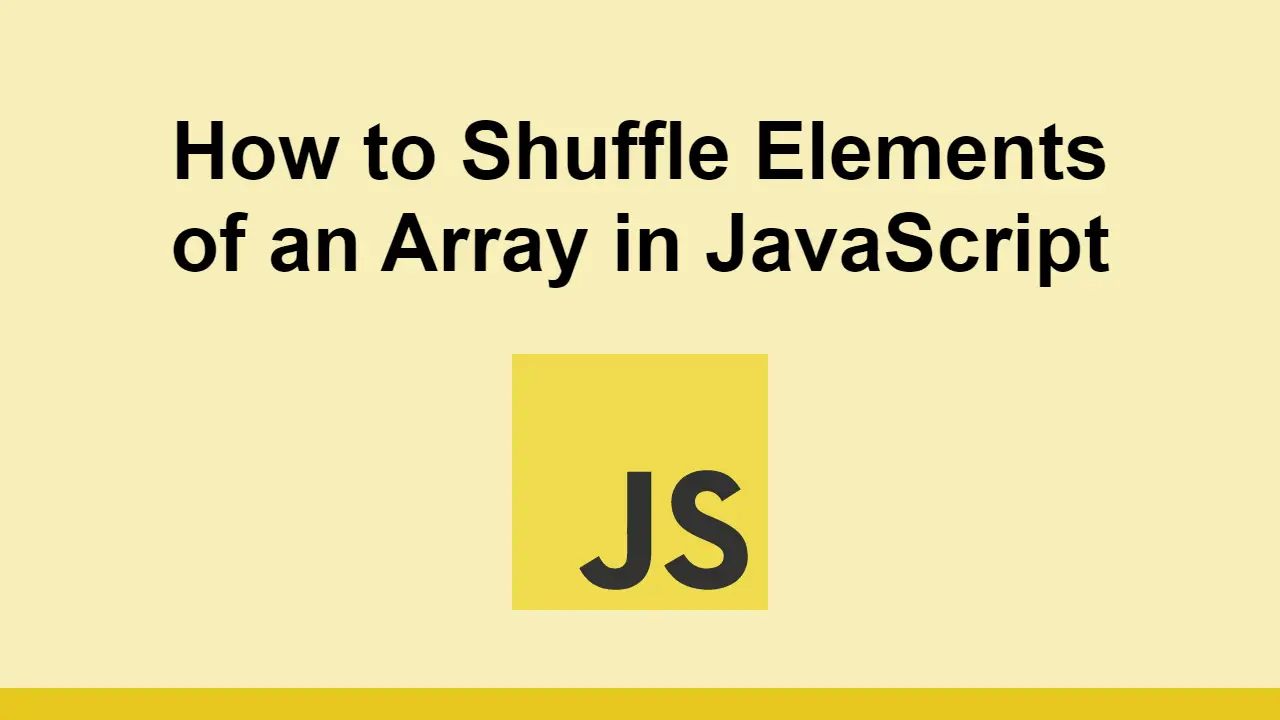Table of Contents
In most contexts, the order of an array is important and in that order for a reason.
However, in other contexts, you want to randomize, or shuffle the elements in an array to give each element a new spot in the array.
In this post, we'll learn the easiest way to shuffle elements of an array in JavaScript.
How to shuffle an array in JavaScript
The easiest way to shuffle an array in JavaScript is to use the sort() method.
The sort method takes a callback function as a parameter.
This callback function takes the two elements to compare as parameter, and returns a number, which is used to determine the order of the elements.
If this number is negative, the first element will be before the second element, if it's positive, the second element will be before the first element, and if it's 0, the order of the elements will not change.
We can randomize an array by making the callback function randomly return a negative number, a positive number, or 0.
The easiest way to do this is to use the Math.random() function.
JAVASCRIPTconst array = [1, 2, 3, 4, 5, 6, 7, 8, 9, 10];
const shuffledArray = array.sort(() => Math.random() - 0.5);
Because each time the callback function is called, the result will be different, it will essentially randomize the array.
Just keep in mind that the sort() method mutates the original array. So, if you want to keep the original array, make a copy first.
JAVASCRIPTconst array = [1, 2, 3, 4, 5, 6, 7, 8, 9, 10];
const shuffledArray = [...array].sort(() => Math.random() - 0.5);
Conclusion
In this post, we learned the easiest way to shuffle an array in JavaScript.
Simply use the sort() method and pass in a callback function that returns a random number to determine the order.
Thanks for reading!
 How to Install Node on Windows, macOS and Linux
How to Install Node on Windows, macOS and Linux Getting Started with Solid
Getting Started with Solid Managing PHP Dependencies with Composer
Managing PHP Dependencies with Composer How to deploy a .NET app using Docker
How to deploy a .NET app using Docker How to deploy a MySQL Server using Docker
How to deploy a MySQL Server using Docker How to deploy an Express app using Docker
How to deploy an Express app using Docker How to Scrape the Web using Node.js and Puppeteer
How to Scrape the Web using Node.js and Puppeteer Getting User Location using JavaScript's Geolocation API
Getting User Location using JavaScript's Geolocation API Learn how to build a Slack Bot using Node.js
Learn how to build a Slack Bot using Node.js Using Push.js to Display Web Browser Notifications
Using Push.js to Display Web Browser Notifications Building a Real-Time Note-Taking App with Vue and Firebase
Building a Real-Time Note-Taking App with Vue and Firebase Getting Started with React
Getting Started with React