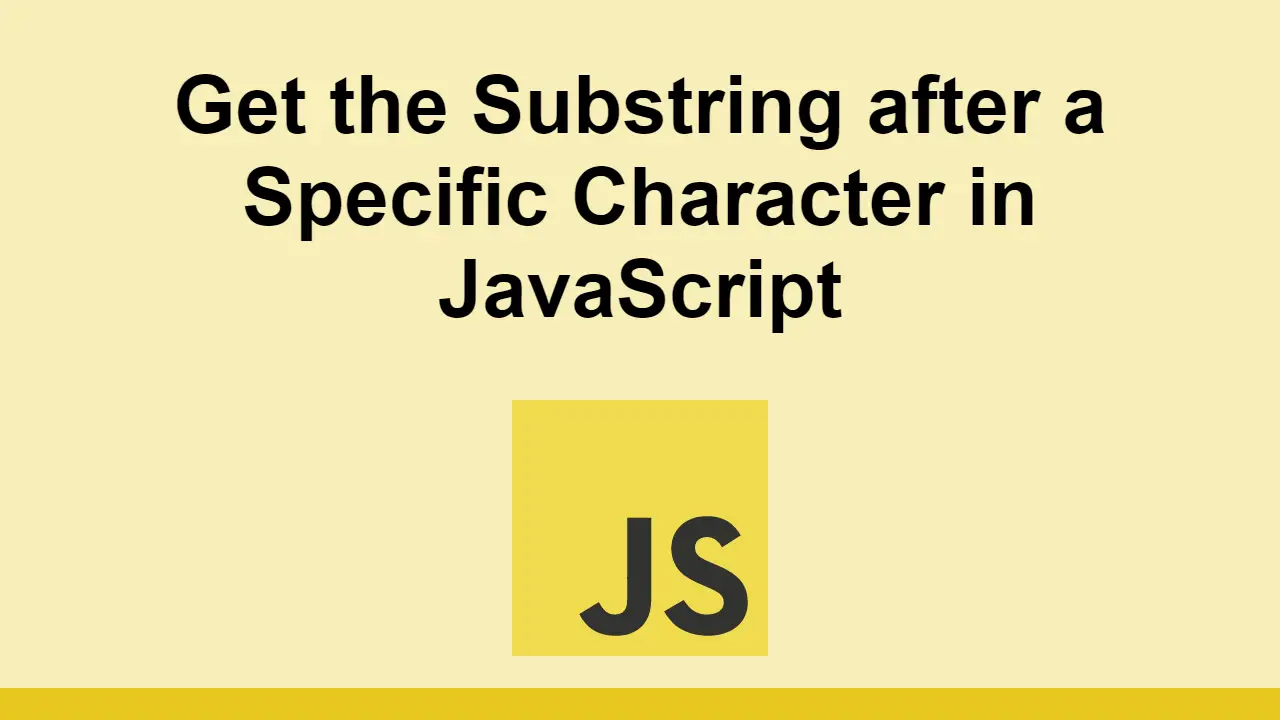Table of Contents
In JavaScript, getting the substring after a specific character is useful in cases where you know the format of the input and want to get a specific output.
For example, if you have a string like this:
JAVASCRIPTconst input = "1) Hello World";
You might want to get the substring after the first ) character.
In this post, we'll learn the easiest way to get the substring after a specific character.
Getting the substring after a specific character
Let's start again with out example input string.
JAVASCRIPTconst input = "1) Hello World";
If we want to get the substring after the first ) character, we first need to get the index of that character.
To get this, we can use the built-in string method indexOf().
This method takes a character and returns the index of that character, which is the number of characters before the character.
JAVASCRIPTconst input = "1) Hello World";
const index = input.indexOf(")");
Now we can use this information to get the substring after it. We can use the substring() method to get the substring after the index that we just calculated.
JAVASCRIPTconst input = "1) Hello World";
const index = input.indexOf(")");
const substring = input.substring(index + 1);
console.log(substring);
BASH Hello World
We want to increment the index by one so we exclude the character itself.
Here's a more condensed version of the above code:
JAVASCRIPTconst input = "1) Hello World";
const substring = input.substring(input.indexOf(")") + 1);
console.log(substring);
Conclusion
In this post, we learned the best way to get the substring of a string after a specific character.
Simply combine the indexOf() and substring() methods to get the index of the specific character, then use it to get the substring after it.
Thanks for reading!
 Getting Started with TypeScript
Getting Started with TypeScript Getting Started with Solid
Getting Started with Solid Managing PHP Dependencies with Composer
Managing PHP Dependencies with Composer How to deploy a .NET app using Docker
How to deploy a .NET app using Docker How to build a Discord bot using TypeScript
How to build a Discord bot using TypeScript How to deploy a PHP app using Docker
How to deploy a PHP app using Docker How to deploy a MySQL Server using Docker
How to deploy a MySQL Server using Docker Learn how to use v-model with a custom Vue component
Learn how to use v-model with a custom Vue component Getting Started with Handlebars.js
Getting Started with Handlebars.js Creating a Twitter bot with Node.js
Creating a Twitter bot with Node.js Using Axios to Pull Data from a REST API
Using Axios to Pull Data from a REST API How To Create a Modal Popup Box with CSS and JavaScript
How To Create a Modal Popup Box with CSS and JavaScript