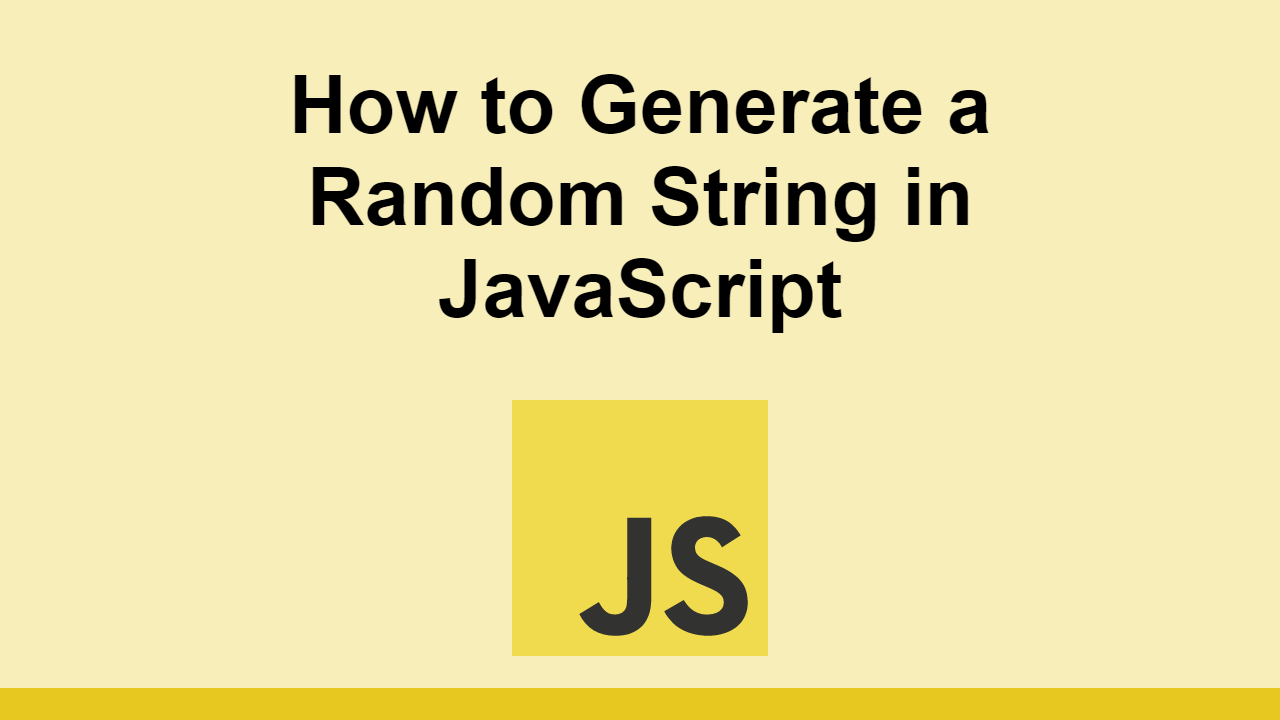Table of Contents
For one reason or another, you might be wondering how to generate a random string in JavaScript.
Thankfully, there are many different ways to approach this problem.
In this post, we will be looking at how to generate a random string with binary characters, hexadecimal characters, and then one where you can specify the characters you want to use.
Generating a random string with binary characters
In all of the examples, we will take advantage of the Math.random() function. This function returns a random number between 0 and 1.
From there, we can convert it to a string:
JAVASCRIPTconst randomNumber = Math.random().toString(2);
console.log(randomNumber);
BASH0.1101011011110101010110110001101111110110100100110001
Now we can use the substr() method to skip the first two characters and cut off the number at a length of 8:
JAVASCRIPTconst randomNumber = Math.random().toString(2);
const randomString = randomNumber.substr(2, 8);
console.log(randomString);
BASH00001101
Here is a re-usable function:
JAVASCRIPTconst generateRandomBinary = (length) => {
const randomNumber = Math.random().toString(2);
return randomNumber.substr(2, length);
};
BASH0110
Generating a random string with hexadecimal characters
For this, we will reuse the previous code, except change the radix of the toString() method.
This will return a hexadecimal number instead of a binary one:
JAVASCRIPTconst randomNumber = Math.random().toString(16);
const randomString = randomNumber.substr(2, 8);
console.log(randomString);
BASH69ee0964
Here is a re-usable function:
JAVASCRIPTconst generateRandomHex = (length) => {
const randomNumber = Math.random().toString(16);
return randomNumber.substr(2, length);
};
BASHc142
Generating a random string with a custom character set
For this, we will need to use a different implementation.
First, let's define the set of characters we want to use:
JAVASCRIPTconst characters = "abcdefghijklmnopqrstuvwxyz0123456789";
Now let's select from the set a random character:
JAVASCRIPTconst randomCharacter = characters[Math.floor(Math.random() * characters.length)];
Now, let's make a method that takes in a length and returns a random string of that length:
JAVASCRIPTconst characters = "abcdefghijklmnopqrstuvwxyz0123456789";
const generateRandomString = (length) => {
let randomString = "";
for (let i = 0; i < length; i++) {
randomString += characters[Math.floor(Math.random() * characters.length)];
}
return randomString;
};
console.log(generateRandomString(8));
BASH6vudynt3
Conclusion
In this post, we took a look at how to randomly generate binary, hexadecimal, and custom strings.
From here, you can use for anything ranging from hashing to generating seeds.
Thanks for reading!
 Getting Started with Svelte
Getting Started with Svelte Create an RSS Reader in Node
Create an RSS Reader in Node Git Tutorial: Learn how to use Version Control
Git Tutorial: Learn how to use Version Control How to deploy a .NET app using Docker
How to deploy a .NET app using Docker How to build a Discord bot using TypeScript
How to build a Discord bot using TypeScript How to deploy a Deno app using Docker
How to deploy a Deno app using Docker How to deploy an Express app using Docker
How to deploy an Express app using Docker Build a Real-Time Chat App with Node, Express, and Socket.io
Build a Real-Time Chat App with Node, Express, and Socket.io Getting Started with Moment.js
Getting Started with Moment.js Setting Up Stylus CSS Preprocessor
Setting Up Stylus CSS Preprocessor Getting Started with Vuex: Managing State in Vue
Getting Started with Vuex: Managing State in Vue Using Axios to Pull Data from a REST API
Using Axios to Pull Data from a REST API