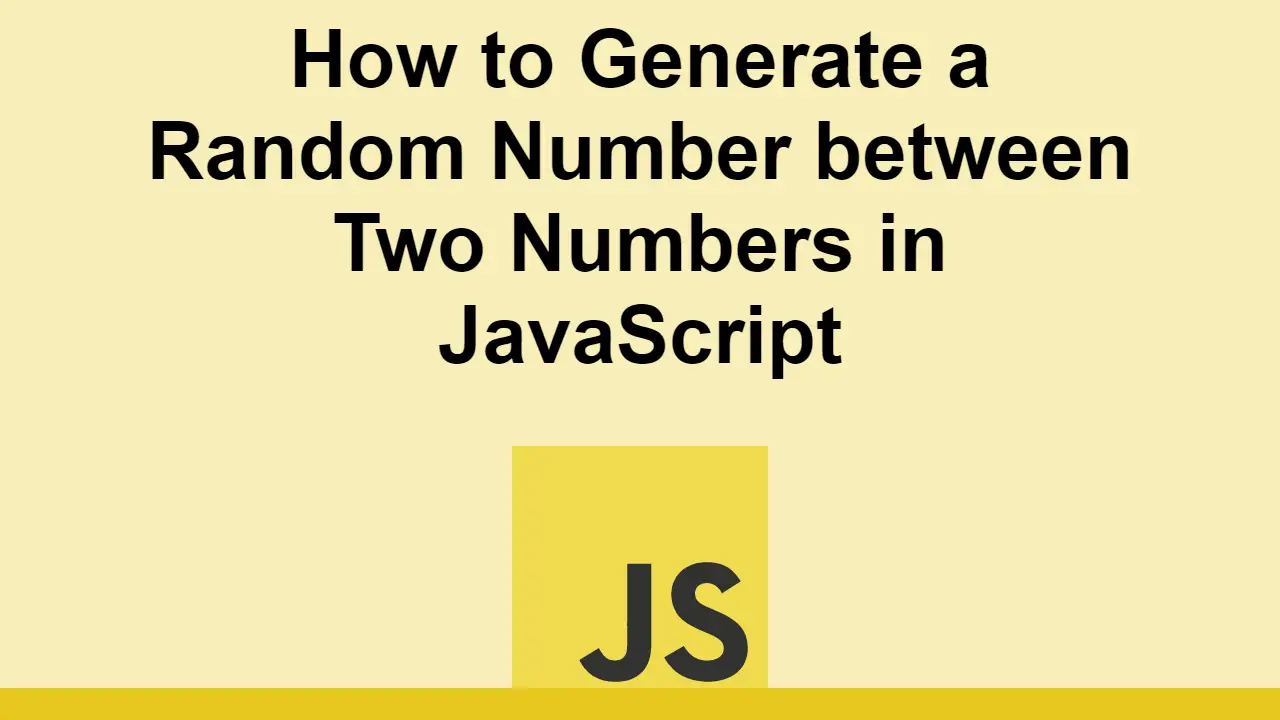Randomness is extremely useful in programming.
It allows you to simulate random events in your program and add unpredictability to your code.
In this post, we'll learn how you can generate a random number between two numbers in JavaScript.
How to generate a random number between two numbers in JavaScript
To start off, let's start with the low and high end of the range.
JAVASCRIPTconst low = 1;
const high = 10;
We can use this in conjunction with the Math.random() function.
This function will return a random number between 0 and 1.
With some simple math, we can generate a random number between the low and high end.
JAVASCRIPTconst low = 1;
const high = 10;
const randomNumber = Math.floor(Math.random() * (high - low + 1)) + low;
console.log(randomNumber);
We use the Math.floor function to round the random number down to the nearest integer.
You can also turn this into a function:
JAVASCRIPTconst low = 1;
const high = 10;
const getRandomNumber = (low, high) => {
return Math.floor(Math.random() * (high - low + 1)) + low;
}
console.log(getRandomNumber(low, high));
Keep in mind that this will include both the low and high numbers that you specified.
Conclusion
In this post, we learned how to generate a random number between two numbers in JavaScript.
With the function we have above, you can pass in a low and high end of the range and get a number within it.
Thanks for reading and happy coding!
 How to Install Node on Windows, macOS and Linux
How to Install Node on Windows, macOS and Linux Getting Started with Svelte
Getting Started with Svelte Git Tutorial: Learn how to use Version Control
Git Tutorial: Learn how to use Version Control How to Set Up Cron Jobs in Linux
How to Set Up Cron Jobs in Linux Best Visual Studio Code Extensions for 2022
Best Visual Studio Code Extensions for 2022 How to deploy a PHP app using Docker
How to deploy a PHP app using Docker How to deploy a Node app using Docker
How to deploy a Node app using Docker Getting Started with Sass
Getting Started with Sass Learn how to use v-model with a custom Vue component
Learn how to use v-model with a custom Vue component Getting User Location using JavaScript's Geolocation API
Getting User Location using JavaScript's Geolocation API Building a Real-Time Note-Taking App with Vue and Firebase
Building a Real-Time Note-Taking App with Vue and Firebase Using Axios to Pull Data from a REST API
Using Axios to Pull Data from a REST API