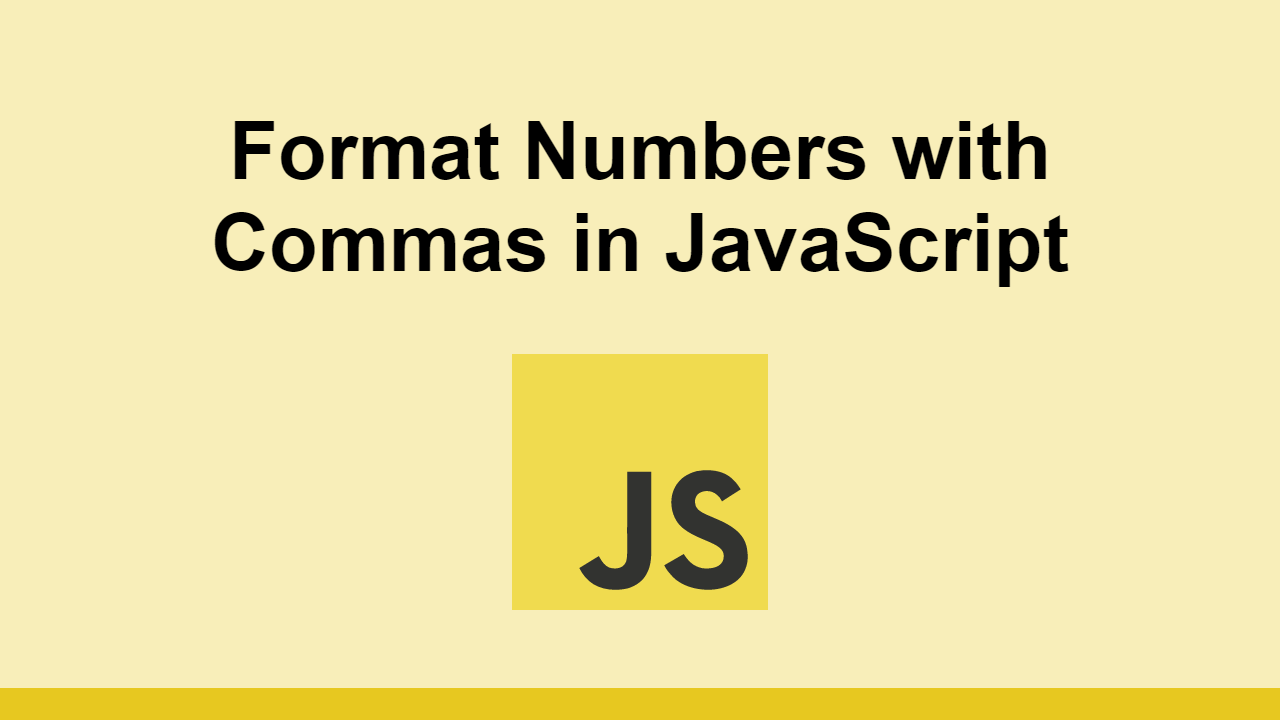Table of Contents
In most cases, you will want to format numbers in JavaScript with commas, especially when the numbers are large.
Reading large numbers is a lot easier when there are commas in them.
In this post, we'll learn how to format numbers in JavaScript with commas.
toLocaleString()
The best way to format numbers in JavaScript is to use the toLocaleString() method. This method exists on the Number object and will return a string with the number formatted with commas.
If you live in the US, you can pass the method a locale string of en-US to format the number with commas.
Let's look at how to format a number with commas in JavaScript:
JAVASCRIPTconst number = 123456789;
const formattedNumber = number.toLocaleString("en-US");
console.log(formattedNumber); // 1,234,567,890
It even works for floating point numbers:
JAVASCRIPTconst number = 12345.6789;
const formattedNumber = number.toLocaleString("en-US");
console.log(formattedNumber); // 12,345.679
The great thing about using toLocaleString() is that it will work for any locale. If you want to format a number with periods like in Germany, you can pass the method a locale string of de-DE to format the number with periods.
Here's an example of that:
JAVASCRIPTconst number = 123456789;
const formattedNumber = number.toLocaleString("de-DE");
console.log(formattedNumber); // 123.456.789
How cool is that? Now you can format numbers in JavaScript with commas or periods, depending on the locale.
Conclusion
In this post, we took a look at how to format numbers in JavaScript with commas. We also looked at how to format numbers with periods, by simply passing the toLocaleString() method a different locale string.
Hopefully, this has helped you understand how to format numbers in JavaScript.
Thanks for reading!
 How to Install Node on Windows, macOS and Linux
How to Install Node on Windows, macOS and Linux Getting Started with Express
Getting Started with Express Git Tutorial: Learn how to use Version Control
Git Tutorial: Learn how to use Version Control How to Set Up Cron Jobs in Linux
How to Set Up Cron Jobs in Linux How to deploy a PHP app using Docker
How to deploy a PHP app using Docker Getting Started with Deno
Getting Started with Deno How to deploy a Node app using Docker
How to deploy a Node app using Docker How to Scrape the Web using Node.js and Puppeteer
How to Scrape the Web using Node.js and Puppeteer Build a Real-Time Chat App with Node, Express, and Socket.io
Build a Real-Time Chat App with Node, Express, and Socket.io Getting User Location using JavaScript's Geolocation API
Getting User Location using JavaScript's Geolocation API Setting Up a Local Web Server using Node.js
Setting Up a Local Web Server using Node.js Getting Started with Moon.js
Getting Started with Moon.js