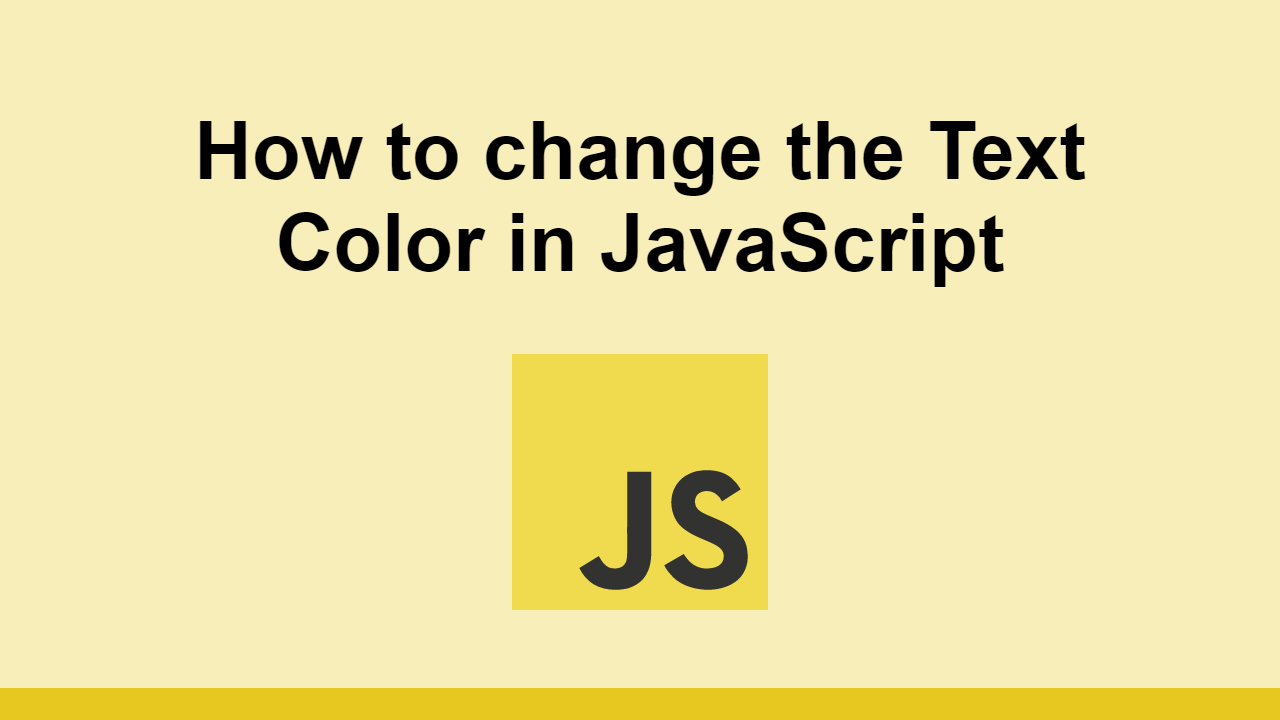Table of Contents
JavaScript is a powerful language, allowing you to do so many things programmatically.
One of the common uses of JavaScript is to change the color of an element after it is loaded.
In this post, we will learn how you can use JavaScript to change the color of an HTML element.
Change the color of an element
To start off, let's use this example DOM:
HTML<body>
<p class="content">
Hello World!
</p>
</body>
The text we want to change is the paragraph element that says "Hello World!".
To start, we will need to first query for the element.
We can use JavaScript's document.querySelector() function to do this, and pass in the CSS selector for the element we want to change.
JAVASCRIPTconst element = document.querySelector(".content");
Now that we got the element, we can proceed to change the color of the text.
To change the color of the text, we'll be setting its style.color property. This is a built-in property for HTML elements that represents the color of the text.
All we need to do is change this property to the color that we want, and the browser will take care of the rest.
Here's how to change the color to red:
JAVASCRIPTconst element = document.querySelector(".content");
element.style.color = "red";
It also supports hexadecimal colors, like #ff0000.
Conclusion
In this post, we learned how to change the color of an HTML element using JavaScript.
By manipulating the style.color property, we can both read and update the color of the element.
Hopefully, this has been useful for you. Thanks for reading!
 Getting Started with Svelte
Getting Started with Svelte Git Tutorial: Learn how to use Version Control
Git Tutorial: Learn how to use Version Control How to Serve Static Files with Nginx and Docker
How to Serve Static Files with Nginx and Docker How to deploy a PHP app using Docker
How to deploy a PHP app using Docker How to deploy a Deno app using Docker
How to deploy a Deno app using Docker Getting Started with Deno
Getting Started with Deno How to deploy an Express app using Docker
How to deploy an Express app using Docker Learn how to use v-model with a custom Vue component
Learn how to use v-model with a custom Vue component Build a Real-Time Chat App with Node, Express, and Socket.io
Build a Real-Time Chat App with Node, Express, and Socket.io Getting User Location using JavaScript's Geolocation API
Getting User Location using JavaScript's Geolocation API Learn how to build a Slack Bot using Node.js
Learn how to build a Slack Bot using Node.js Using Axios to Pull Data from a REST API
Using Axios to Pull Data from a REST API