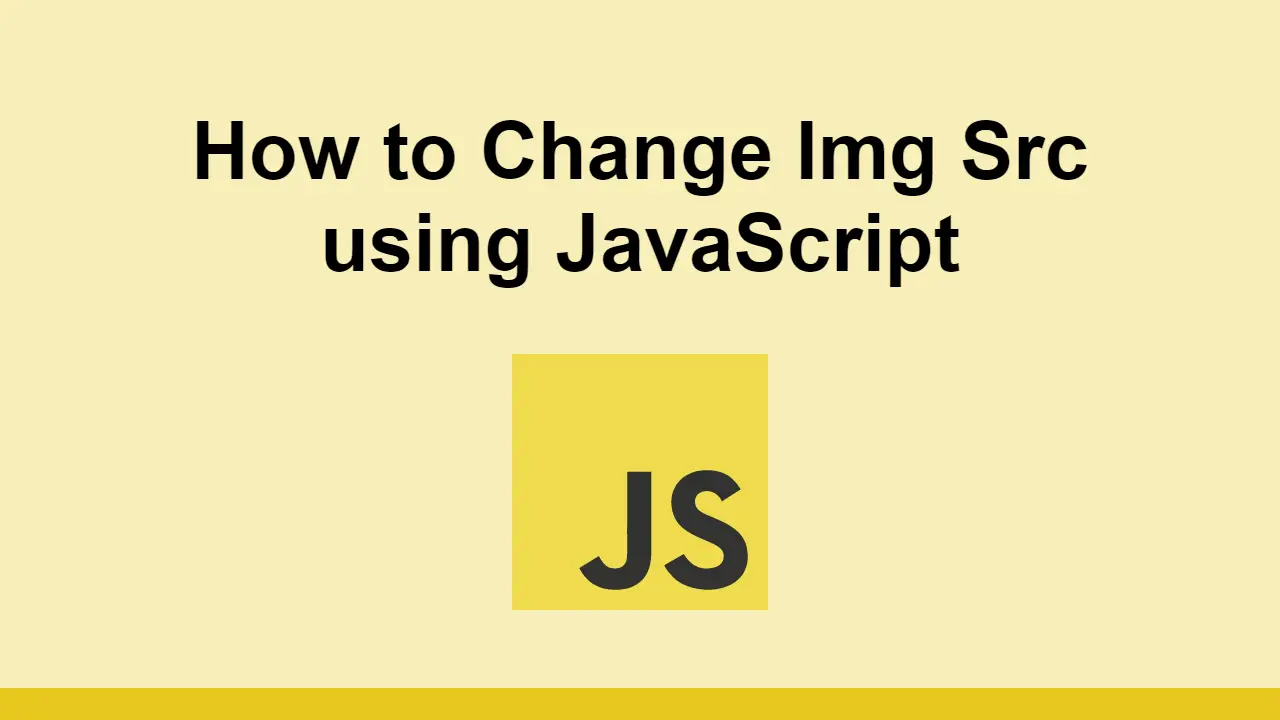Table of Contents
The cool thing about JavaScript is that you can use it to programmatically alter the DOM.
This includes the ability to change an image's src attribute to a new value, allowing you to change the image being loaded.
In this post, we will learn how we can use JavaScript to change the src attribute of an image.
Chaning an Image's src Attribute
Let's assume this is our DOM:
HTML<img src="cat.png" class="image" />
The first step is to query the DOM for this image. We can do this by using the querySelector() method.
JAVASCRIPTconst image = document.querySelector(".image");
Now that we have our element, we can change the src attribute of the image.
JAVASCRIPTconst image = document.querySelector(".image");
image.src = "dog.png";
This turns the DOM into this:
HTML<img src="dog.png" class="image" />
On Load
Sometimes, you want to run some code after the image has loaded. Thankfully, this is easily accomplished by simply adding an event listener to the image.
JAVASCRIPTconst image = document.querySelector(".image");
image.addEventListener("load", () => {
console.log("The image has loaded!");
});
Now, when the image has loaded, the function will execute, printing to the console. You can do whatever you want, including changing the src attribute of the image to another image.
Conclusion
In this post, we've seen how we can use JavaScript to change the src attribute of an image.
If you want, you can also run some code after the image has loaded.
Hopefully, you've enjoyed this post, thanks for reading!
 Managing PHP Dependencies with Composer
Managing PHP Dependencies with Composer How to Serve Static Files with Nginx and Docker
How to Serve Static Files with Nginx and Docker How to deploy a .NET app using Docker
How to deploy a .NET app using Docker Using Puppeteer and Jest for End-to-End Testing
Using Puppeteer and Jest for End-to-End Testing Getting User Location using JavaScript's Geolocation API
Getting User Location using JavaScript's Geolocation API Getting Started with Moment.js
Getting Started with Moment.js Creating a Twitter bot with Node.js
Creating a Twitter bot with Node.js Using Push.js to Display Web Browser Notifications
Using Push.js to Display Web Browser Notifications Building a Real-Time Note-Taking App with Vue and Firebase
Building a Real-Time Note-Taking App with Vue and Firebase Getting Started with Vuex: Managing State in Vue
Getting Started with Vuex: Managing State in Vue Setting Up a Local Web Server using Node.js
Setting Up a Local Web Server using Node.js Using Axios to Pull Data from a REST API
Using Axios to Pull Data from a REST API