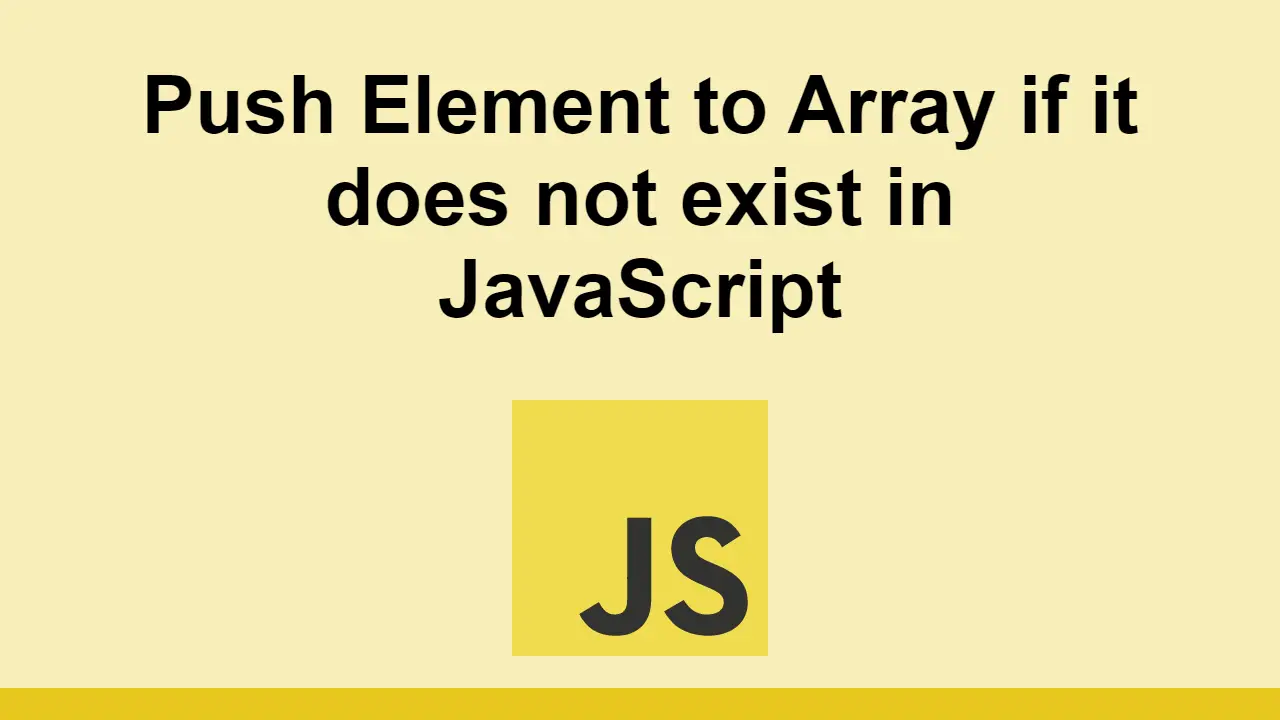When you want an array to only consist of unique elements, you'll need to control when you push to it.
More specifically, you'll need to first check if an element exists in the array before pushing it.
In this post, we'll learn how you can create and maintain an array of unique values and only push an element to it if it doesn't already exist.
Checking if an element exists in an array
To determine if an element can be pushed to our array, we'll need to first check if it exists in the array.
The best way to check if an element exists in an array of primitives is to use the includes() method.
This method takes an element and returns a boolean value.
JAVASCRIPTconst array = [1, 2, 3, 4, 5];
const value = 6;
const exists = array.includes(value);
console.log(exists);
BASHfalse
If your array uses objects, you can use findIndex and define a custom function to determine if the element was found.
The findIndex method will return to you the index of the element where your custom function returns true.
When the element is not found, the method will return an index of -1.
Since it just returns a number, you will need to compare it to -1 to get a boolean.
JAVASCRIPTconst array = [{ id: 1 }, { id: 2 }, { id: 3 }];
const value = { id: 4 };
const exists = array.findIndex(element => element.id === value.id) > -1;
console.log(exists);
BASHfalse
Pushing an element to an array
Now that you've determined how to check if an element exists in an array, you can use the push() method to push an element to the array.
Here's the example using primitives:
JAVASCRIPTconst array = [1, 2, 3, 4, 5];
const value = 6;
const exists = array.includes(value);
if (!exists) {
array.push(value);
}
console.log(array);
BASH(6) [1, 2, 3, 4, 5, 6]
Here's the example using objects:
JAVASCRIPTconst array = [{ id: 1 }, { id: 2 }, { id: 3 }];
const value = { id: 4 };
const exists = array.findIndex(element => element.id === value.id) > -1;
if (!exists) {
array.push(value);
}
console.log(array);
BASH(4) [{…}, {…}, {…}, {…}]
0: {id: 1}
1: {id: 2}
2: {id: 3}
3: {id: 4}
length: 4
Conclusion
In this post, we learned how to maintain a unique array of values and only push an element to it if it doesn't already exist.
Make sure to remember that for primitive values, you should use includes() to check if an element exists in an array, but for objects, you should use findIndex().
Hopefully, this was helpful to you. Thanks for reading!
 How to Install Node on Windows, macOS and Linux
How to Install Node on Windows, macOS and Linux Getting Started with Solid
Getting Started with Solid Managing PHP Dependencies with Composer
Managing PHP Dependencies with Composer Getting Started with Express
Getting Started with Express Create an RSS Reader in Node
Create an RSS Reader in Node How to Serve Static Files with Nginx and Docker
How to Serve Static Files with Nginx and Docker How to deploy a .NET app using Docker
How to deploy a .NET app using Docker Best Visual Studio Code Extensions for 2022
Best Visual Studio Code Extensions for 2022 How to build a Discord bot using TypeScript
How to build a Discord bot using TypeScript How to Scrape the Web using Node.js and Puppeteer
How to Scrape the Web using Node.js and Puppeteer Using Push.js to Display Web Browser Notifications
Using Push.js to Display Web Browser Notifications Building a Real-Time Note-Taking App with Vue and Firebase
Building a Real-Time Note-Taking App with Vue and Firebase