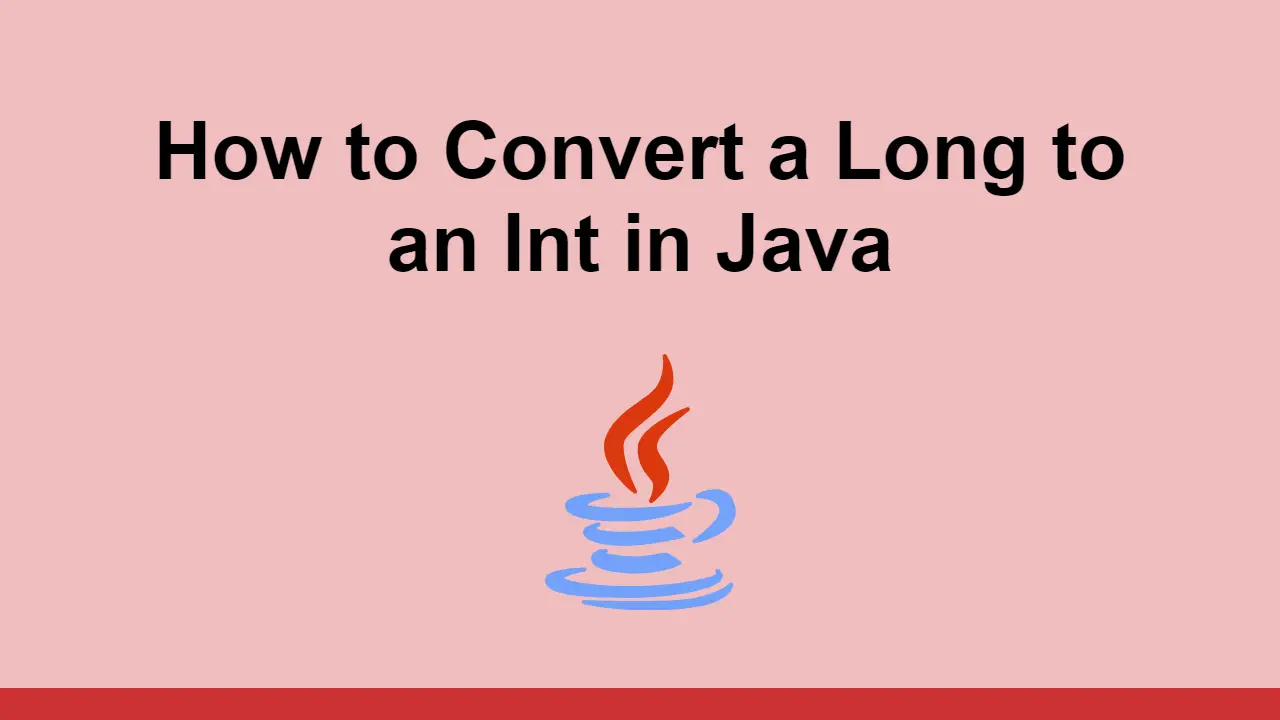Table of Contents
Java is a strongly-typed language which means that every variable has to have a type.
When it comes to numbers, you can represent them as int, long, float, or double.
Sometimes, you need to be able to convert a long to an int so that you can pass it into a method that only accepts an int.
In this post, we'll learn how to convert a long to an int in Java.
How to convert a long to an int in Java
The issue with this conversion in general is that a long contains more bits than an int, this means it can contain a larger range of values.
If the long contains a value larger than what an int can hold, this can cause an overflow.
In any case, let's look at how to do this conversion.
The first way to do this is to simply cast the long to an int:
JAVAlong longValue = 10;
int intValue = (int) longValue;
If you want to be a bit safer doing this, you can add some simple checks:
JAVAlong longValue = 10;
int intValue;
if (longValue > (long) Integer.MAX_VALUE || longValue < (long) Integer.MIN_VALUE) {
throw new Exception("Value is too large");
} else {
intValue = (int) longValue;
}
If you want to use a built-in function, you can use the Math.toIntExact() method:
JAVAlong longValue = 10;
int intValue = Math.toIntExact(longValue);
Just keep in mind that if the conversion fails, it will throw an exception.
Conclusion
In this post, we learned how to convert a long to an int in Java.
You can either attempt and directly cast the long to an int or you can use the Math.toIntExact() method.
Thanks for reading!
 Getting Started with TypeScript
Getting Started with TypeScript Getting Started with Solid
Getting Started with Solid Managing PHP Dependencies with Composer
Managing PHP Dependencies with Composer Getting Started with Svelte
Getting Started with Svelte Create an RSS Reader in Node
Create an RSS Reader in Node Getting Started with Electron
Getting Started with Electron How to Set Up Cron Jobs in Linux
How to Set Up Cron Jobs in Linux How to deploy a .NET app using Docker
How to deploy a .NET app using Docker Getting Started with Deno
Getting Started with Deno How to deploy a MySQL Server using Docker
How to deploy a MySQL Server using Docker Learn how to use v-model with a custom Vue component
Learn how to use v-model with a custom Vue component Using Push.js to Display Web Browser Notifications
Using Push.js to Display Web Browser Notifications