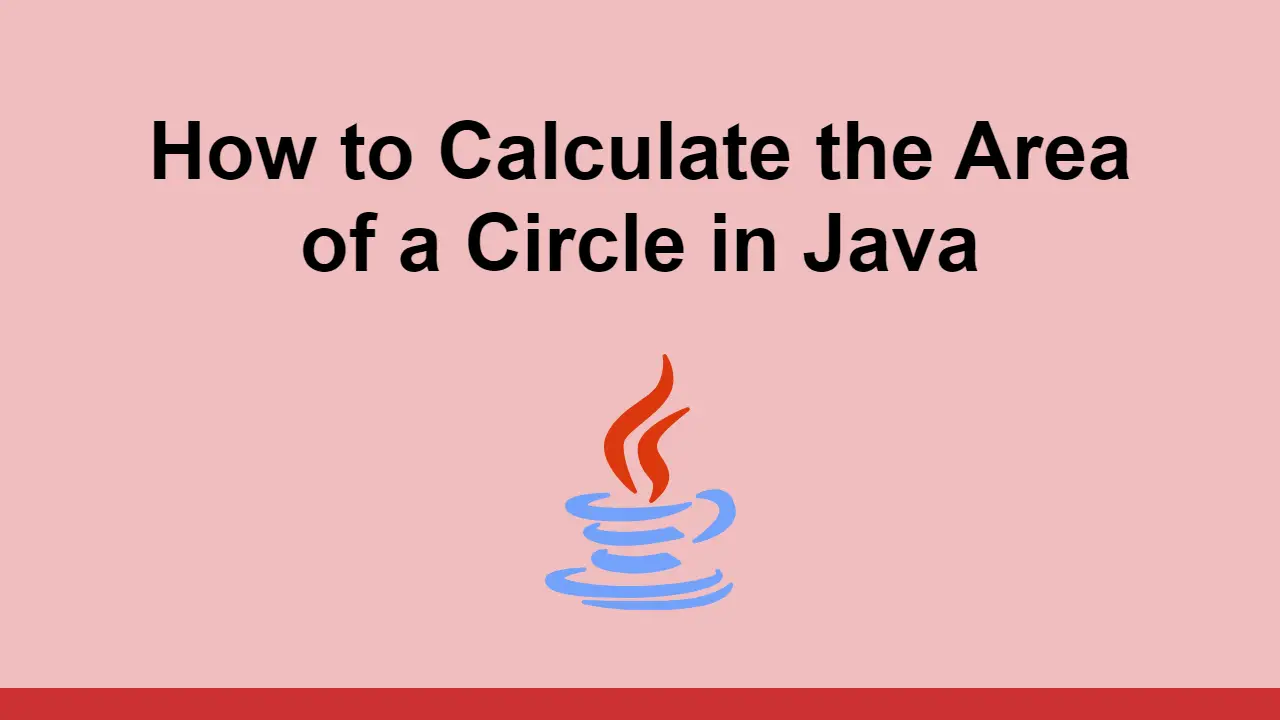Table of Contents
Java is used extensively in mathematics because of how easy it is to perform calculations across different platforms.
One of the most common calculations is to calculate the area of a circle.
In this post, we'll learn how to calculate the area of a circle in Java.
How to calculate the area of a circle
The formula to calculate the area of a circle is well-known, it is πr².
Meaning we just take the radius of the circle and multiply it by itself, and then multiply it by pi.
Thankfully, we can use pi in Java by using the Math.PI constant.
Let's first start off with the example code:
JAVAdouble radius = 5;
double area = Math.PI * radius * radius;
System.out.println(area);
BASH78.53981633974483
Now, we can turn this into a re-usable method that accepts a radius as the parameter:
JAVApublic static double calculateArea(double radius) {
return Math.PI * radius * radius;
}
Now we can just call this method:
JAVAdouble area = calculateArea(5);
System.out.println(area);
BASH78.53981633974483
Either way, it is very easy to calculate the area of a circle, and this reusable method can be used in any Java program.
Conclusion
In this post, we learned how to calculate the area of a circle in Java.
Simply apply the formula πr² with your desired radius and you'll get the area of the circle.
Thanks for reading and happy coding!
 How to Install Node on Windows, macOS and Linux
How to Install Node on Windows, macOS and Linux Getting Started with Solid
Getting Started with Solid Getting Started with Express
Getting Started with Express How to deploy a .NET app using Docker
How to deploy a .NET app using Docker Getting Started with Deno
Getting Started with Deno How to deploy a Node app using Docker
How to deploy a Node app using Docker How to Scrape the Web using Node.js and Puppeteer
How to Scrape the Web using Node.js and Puppeteer Getting User Location using JavaScript's Geolocation API
Getting User Location using JavaScript's Geolocation API Getting Started with Moment.js
Getting Started with Moment.js Creating a Twitter bot with Node.js
Creating a Twitter bot with Node.js Using Push.js to Display Web Browser Notifications
Using Push.js to Display Web Browser Notifications Using Axios to Pull Data from a REST API
Using Axios to Pull Data from a REST API