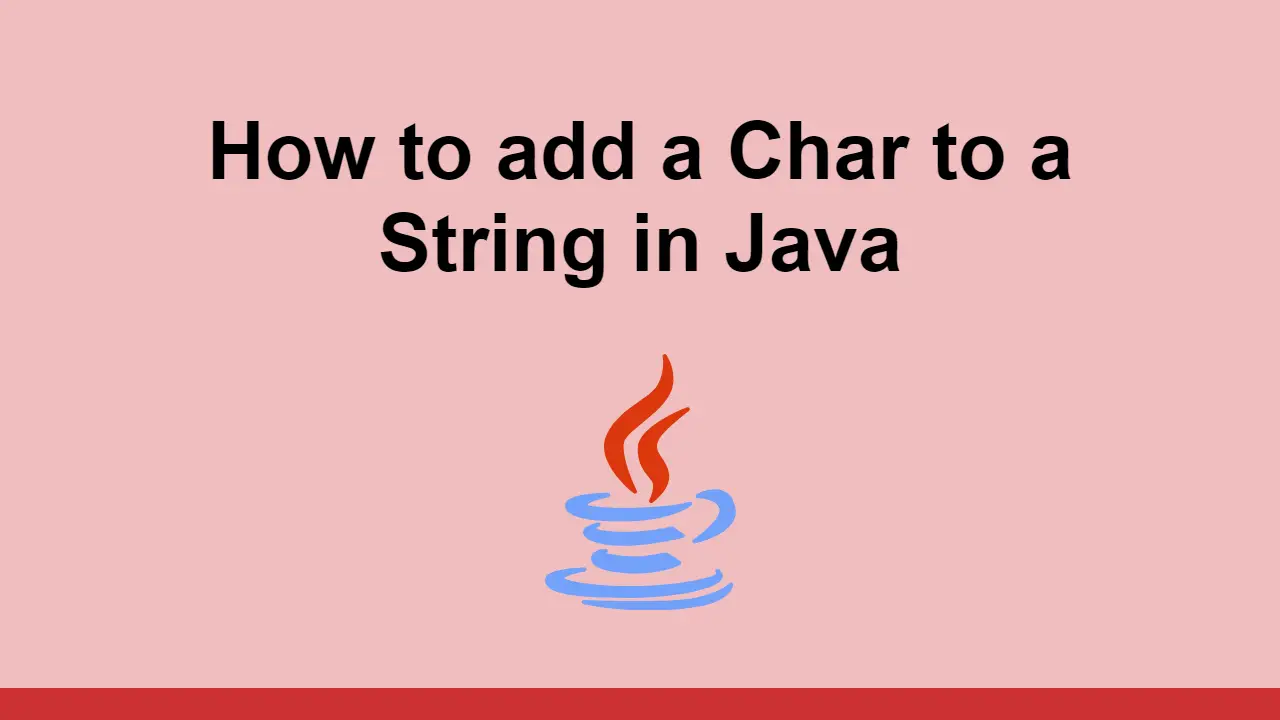In most programming languages, a string is just an array of characters.
A character is a data type that can hold a single value.
Java offers many different ways in which you can extend a string with a new character.
In this post, we'll explore the many different ways in which you can add a character to a string.
Using the + operator
The most straightforward way to add a character to a string is to use the + operator.
This operator is used to concatenate two strings together, but it can also be used to add a character to a string.
JAVApublic class Example {
public static void main(String[] args) {
char charToAdd = 'A';
String str = "Hello world " + charToAdd;
System.out.println(str);
}
}
BASHHello world A
What happens under the hood is that the character is converted to a string automatically and then concatenated to the string.
Using the append() method on the StringBuilder class
Another way you can add a character to a string is to use the append() method on the StringBuilder class.
The StringBuilder class, as its name suggests, helps you build a string piece by piece.
One of those pieces can be your character.
Here's our earlier example but using the StringBuilder class:
JAVApublic class Example {
public static void main(String[] args) {
char charToAdd = 'A';
StringBuilder str = new StringBuilder("Hello world ");
str.append(charToAdd);
System.out.println(str);
}
}
BASHHello world A
The append() method can in take in a character, which it will convert to a string and then add it to the sequence internally.
Conclusion
In this post, we looked at the two different ways in which you can add a character to a string.
They work essentially the same way, but the StringBuilder class is more efficient if you're using it to build a complex string.
Hopefully, this post has helped you. Thanks for reading!
 Getting Started with TypeScript
Getting Started with TypeScript How to Install Node on Windows, macOS and Linux
How to Install Node on Windows, macOS and Linux Getting Started with Svelte
Getting Started with Svelte How to Set Up Cron Jobs in Linux
How to Set Up Cron Jobs in Linux How to deploy a Deno app using Docker
How to deploy a Deno app using Docker Getting Started with Deno
Getting Started with Deno Learn how to use v-model with a custom Vue component
Learn how to use v-model with a custom Vue component Creating a Twitter bot with Node.js
Creating a Twitter bot with Node.js Using Push.js to Display Web Browser Notifications
Using Push.js to Display Web Browser Notifications Getting Started with React
Getting Started with React Setting Up Stylus CSS Preprocessor
Setting Up Stylus CSS Preprocessor Getting Started with Vuex: Managing State in Vue
Getting Started with Vuex: Managing State in Vue