Table of Contents
In this post, we'll learn how to host images on Google Drive. From there you can create public links to your images, which can be shared with anyone or embedded on your website.
Google Drive is a great hosting service because it is widely available and free. We're going to use Google Drive to create a public image URL to this image:
 The cat image we will host on Google Drive
The cat image we will host on Google Drive
Hosting images on Google Drive
To begin, make sure you have a Google account. From here, access your Google Drive.
From here, hit the New button and upload an image to Google Drive.
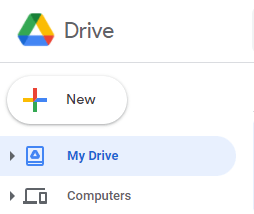 The New button in Google Drive
The New button in Google Drive
After you upload the image, locate the file, click on it, then hit Get Link.
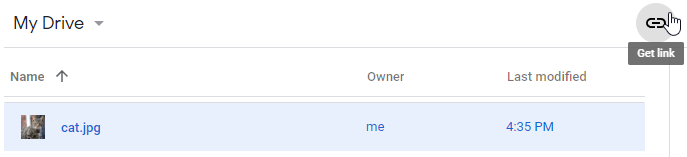 The Get Link button in Google Drive
The Get Link button in Google Drive
From here, set the file to public by setting the visibility to Anyone with the link. Copy the link and hit Done.
You should get something like this:
BASHhttps://drive.google.com/file/d/1lD76TcHP3p2yLCp6gzGqnB3meoDHKpuK/view?usp=sharing
Create a public link to your image on Google Drive
With the link above, you'll need to get the image's unique ID. You can get the image's ID by copying everything after https://drive.google.com/file/d/ and before /view?usp=sharing.
The structure of the link above is:
BASHhttps://drive.google.com/file/d/{UNIQUE_ID}/view?usp=sharing
The unique ID of our image is:
BASH1lD76TcHP3p2yLCp6gzGqnB3meoDHKpuK
From there, we can now create a public link to our image by following the below structure:
BASHhttps://drive.google.com/uc?id={UNIQUE_ID}
Just replace {UNIQUE_ID} with the unique ID of our image.
BASHhttps://drive.google.com/uc?id=1lD76TcHP3p2yLCp6gzGqnB3meoDHKpuK
And that's it! If you visit that link, you should see your image being served by Google Drive.
 The cat image we hosted on Google Drive
The cat image we hosted on Google Drive
Then, you can embed it on your website, like so:
HTML<img src="https://drive.google.com/uc?id=1lD76TcHP3p2yLCp6gzGqnB3meoDHKpuK" alt="My image on Google Drive" />
Conclusion
We've seen how you can use Google Drive to create public URLs to images, essentially using Google Drive as your own image hosting service.
Hopefully, you've found this post helpful in case you want to host images on Google Drive yourself.
Thanks for reading!
 Getting Started with TypeScript
Getting Started with TypeScript How to Install Node on Windows, macOS and Linux
How to Install Node on Windows, macOS and Linux Managing PHP Dependencies with Composer
Managing PHP Dependencies with Composer Getting Started with Svelte
Getting Started with Svelte Getting Started with Electron
Getting Started with Electron How to Set Up Cron Jobs in Linux
How to Set Up Cron Jobs in Linux How to deploy a .NET app using Docker
How to deploy a .NET app using Docker How to deploy an Express app using Docker
How to deploy an Express app using Docker Learn how to use v-model with a custom Vue component
Learn how to use v-model with a custom Vue component Using Puppeteer and Jest for End-to-End Testing
Using Puppeteer and Jest for End-to-End Testing Creating a Twitter bot with Node.js
Creating a Twitter bot with Node.js Getting Started with React
Getting Started with React
