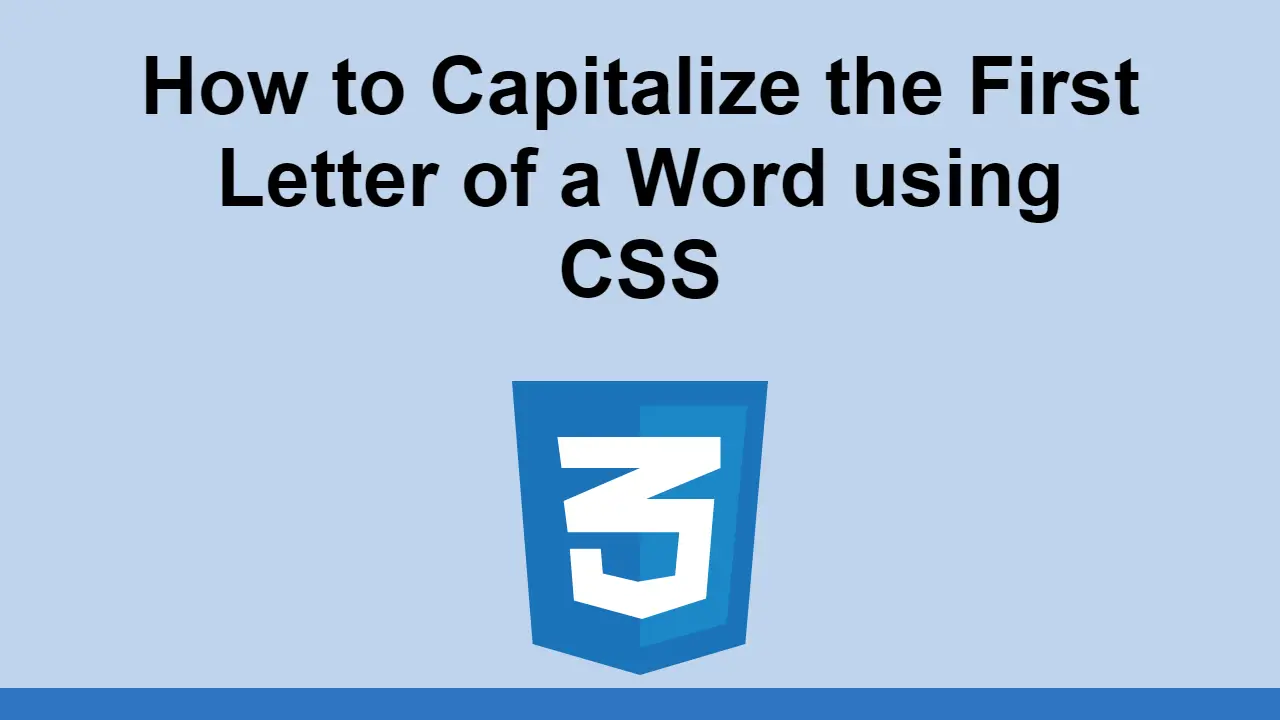Table of Contents
Modern CSS lets you do some pretty cool things that previously required JavaScript.
One of these features is being able to capitalize the first letter of a word.
Thankfully, you can now do this entirely in CSS.
In this post, we'll learn how to capitalize the first letter of a word in CSS.
How to capitalize the first letter of a word
To start, let's say this is our example HTML:
HTML<p>hello world</p>
Try it out without styles:
- HTML
We can target just the first letter by using the first-letter pseudo-class.
CSSp:first-letter {
/* styles for the first letter */
}
This will apply styles to just the first letter of the element.
Now if we want to capitalize it, we can just add the text-transform property.
CSSp:first-letter {
text-transform: capitalize;
}
Try it below:
- HTML
- CSS
You should now see that the text reads:
BASHHello world
Conclusion
In this post, we learned how to use CSS to capitalize the first letter of a word.
Simply use the first-letter pseudo-class to target the first letter of an element, and add the text-transform property to capitalize it.
Thanks for reading and happy coding!
 Getting Started with Solid
Getting Started with Solid Getting Started with Electron
Getting Started with Electron How to Set Up Cron Jobs in Linux
How to Set Up Cron Jobs in Linux How to deploy a Deno app using Docker
How to deploy a Deno app using Docker How to deploy an Express app using Docker
How to deploy an Express app using Docker Getting Started with Sass
Getting Started with Sass Learn how to use v-model with a custom Vue component
Learn how to use v-model with a custom Vue component Using Puppeteer and Jest for End-to-End Testing
Using Puppeteer and Jest for End-to-End Testing Using Push.js to Display Web Browser Notifications
Using Push.js to Display Web Browser Notifications Setting Up a Local Web Server using Node.js
Setting Up a Local Web Server using Node.js Using Axios to Pull Data from a REST API
Using Axios to Pull Data from a REST API Getting Started with Moon.js
Getting Started with Moon.js