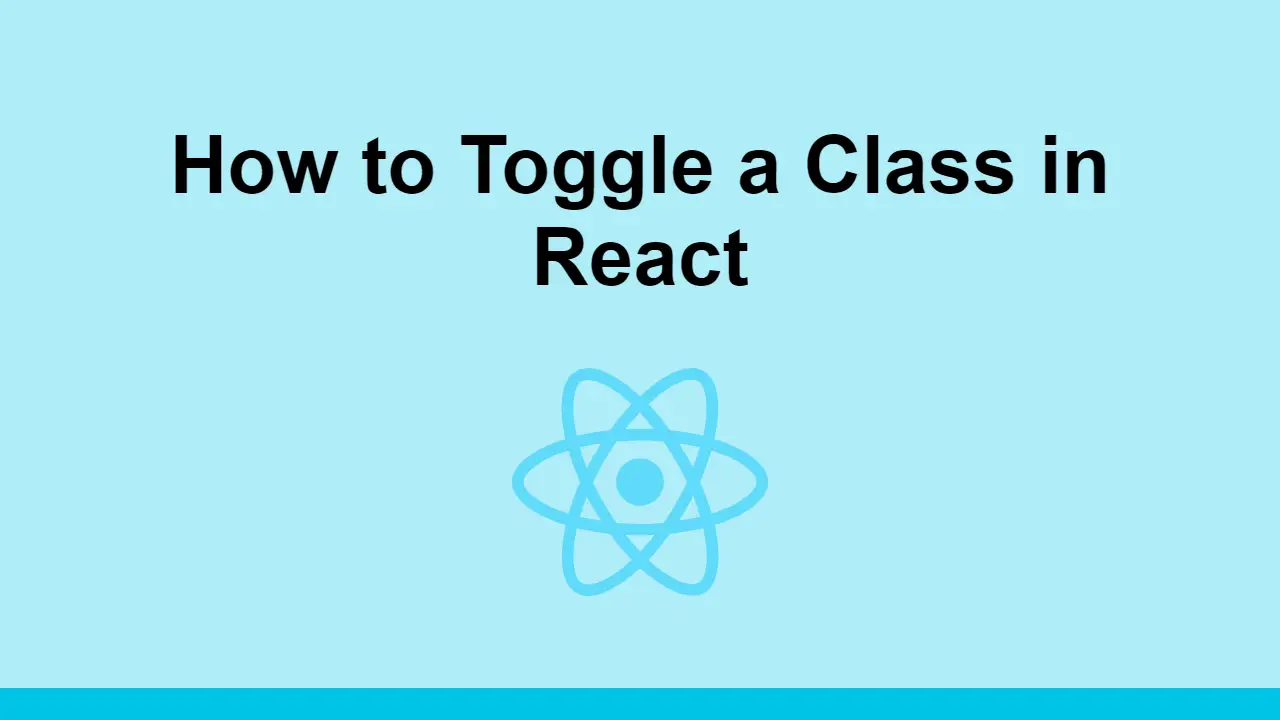Table of Contents
React makes it super easy to build a data-driven UI.
One of the most common patterns is to toggle a class on an element based on some state. For example, you might want to show a dropdown menu when a user clicks a button.
In this post, we'll learn how to toggle a class on an element in React.
How to toggle a class in React
Let's start with a simple example. We'll create a button that toggles a class on a div when it's clicked.
JSXimport React, { useState } from "react";
const App = () => {
const [show, setShow] = useState(false);
return (
<div>
<button onClick={() => setShow(!show)}>Toggle</button>
<div className={show ? "show" : ""}>Hello</div>
</div>
);
}
export default App;
Here, we use the useState hook to create a boolean state variable called show. We then use the onClick event to toggle the state variable.
Finally, we use the ternary operator to toggle the class on the div.
Now, if you want to toggle between two different classes, that is simple.
JSXimport React, { useState } from "react";
const App = () => {
const [show, setShow] = useState(false);
return (
<div>
<button onClick={() => setShow(!show)}>Toggle</button>
<div className={show ? "show" : "hide"}>Hello</div>
</div>
);
}
export default App;
Here, instead of toggling between an empty string and a class name, we toggle between two different class names.
Conclusion
In this article, we learned how to toggle a class on an element in React.
Simply create a boolean using useState and toggle it using the onClick event. Then, use the ternary operator to toggle the class on the element you want.
Thanks for reading!
 Create an RSS Reader in Node
Create an RSS Reader in Node Git Tutorial: Learn how to use Version Control
Git Tutorial: Learn how to use Version Control How to deploy a .NET app using Docker
How to deploy a .NET app using Docker Best Visual Studio Code Extensions for 2022
Best Visual Studio Code Extensions for 2022 How to build a Discord bot using TypeScript
How to build a Discord bot using TypeScript How to deploy a PHP app using Docker
How to deploy a PHP app using Docker How to deploy a Deno app using Docker
How to deploy a Deno app using Docker How to deploy a MySQL Server using Docker
How to deploy a MySQL Server using Docker Learn how to build a Slack Bot using Node.js
Learn how to build a Slack Bot using Node.js Building a Real-Time Note-Taking App with Vue and Firebase
Building a Real-Time Note-Taking App with Vue and Firebase Getting Started with React
Getting Started with React Getting Started with Vuex: Managing State in Vue
Getting Started with Vuex: Managing State in Vue