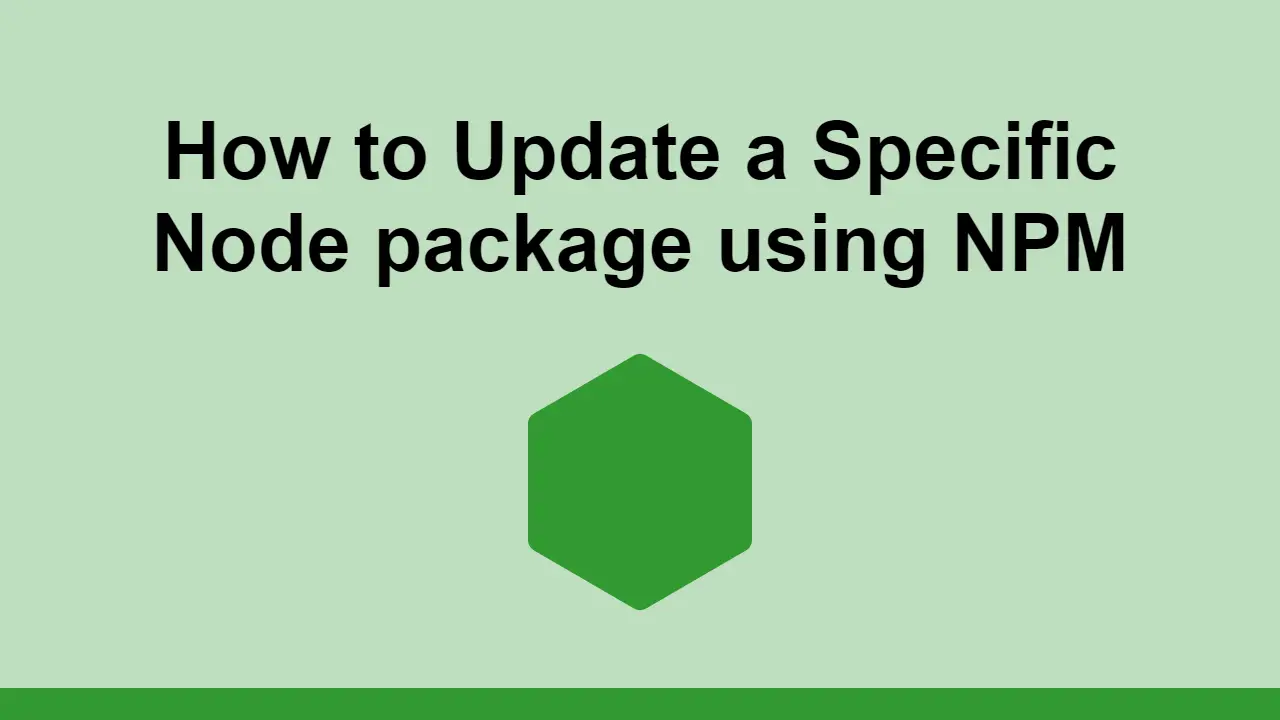Table of Contents
In this post, we'll learn how to use NPM to update a specific Node package.
Sometimes, you need to update a specific Node package, for example if it recently fixed a bug that you need.
Updating a Specific Package to Latest
To update a specific Node package, you can use the npm update command.
This command takes a package name as an argument and updates it to the latest version.
For example, here is how to update just express:
BASHnpm update express
You can do this in yarn by using the yarn upgrade command:
BASHyarn upgrade express
Update a Specific Package to Specific Version
If for some reason you don't want the latest version, perhaps because it may introduce breaking changes to your code, you can alternatively specify a specific version.
This done by adding the version number to the package name.
Here's how to update express to version 4.0:
BASHnpm update express@4
Here's how to do this in yarn:
BASHyarn upgrade express@4
Updating a Specific Package to Latest Stable
Lastly, you can also update a specific package to the latest stable version by adding the @latest suffix to the package name.
Here's how to use the @latest suffix to update express to the latest stable version:
BASHnpm update express@latest
Here's how that is done in yarn:
BASHyarn upgrade express --latest
Conclusion
In this post, we've seen how we can use npm and yarn to update Node packages to the latest, a specific version, and the latest stable.
Hopefully, you've found this post useful and enjoyed reading it.
Happy coding!
 Getting Started with TypeScript
Getting Started with TypeScript How to Install Node on Windows, macOS and Linux
How to Install Node on Windows, macOS and Linux Getting Started with Electron
Getting Started with Electron How to Set Up Cron Jobs in Linux
How to Set Up Cron Jobs in Linux How to deploy a .NET app using Docker
How to deploy a .NET app using Docker How to build a Discord bot using TypeScript
How to build a Discord bot using TypeScript How to deploy a PHP app using Docker
How to deploy a PHP app using Docker How to deploy an Express app using Docker
How to deploy an Express app using Docker Getting Started with Sass
Getting Started with Sass Getting Started with Handlebars.js
Getting Started with Handlebars.js Creating a Twitter bot with Node.js
Creating a Twitter bot with Node.js Building a Real-Time Note-Taking App with Vue and Firebase
Building a Real-Time Note-Taking App with Vue and Firebase