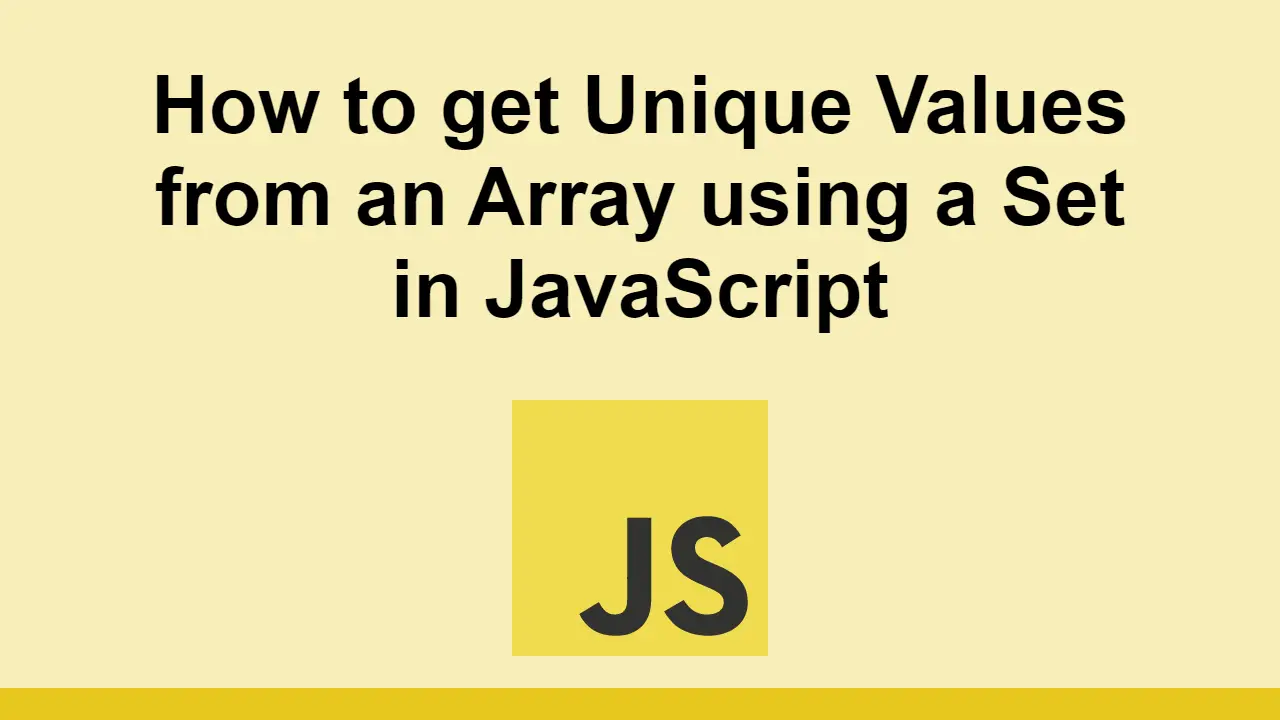Arrays are a useful data structure because they allow you to store values in an ordered list.
However, because you control when elements are added, there are no guarantees that the values in the array are unique.
In this post, we'll learn how you can use a Set and its properties to your advantage to get unique values from an array in JavaScript.
How to get unique values from an array in JavaScript using a Set
First, let's create an array with duplicate values:
JAVASCRIPTconst array = [1, 2, 3, 4, 5, 1, 2, 3, 4, 5];
Clearly, this array has duplicate values.
To get unique values from this array, we can use a Set.
A Set is a data structure that stores unique values. It is similar to an array, but it does not allow duplicate values.
To create a Set from an array, you can use the Set constructor:
JAVASCRIPTconst set = new Set(array);
Once we have this set, we can convert it back into an array using the Array.from method:
JAVASCRIPTconst uniqueArray = Array.from(set);
Let's put this all together:
JAVASCRIPTconst array = [1, 2, 3, 4, 5, 1, 2, 3, 4, 5];
const set = new Set(array);
const uniqueArray = Array.from(set);
console.log(uniqueArray);
JAVASCRIPT[1, 2, 3, 4, 5]
Now if you want to do this in a single line, we can take advantage of the spread operator which will convert the set into an array for us:
JAVASCRIPTconst array = [1, 2, 3, 4, 5, 1, 2, 3, 4, 5];
const uniqueArray = [...new Set(array)];
console.log(uniqueArray);
JAVASCRIPT[1, 2, 3, 4, 5]
Conclusion
In this post, we learned how to get unique values from an array in JavaScript using a Set.
Simply create a Set from the array, and then convert it back into an array to get an array with only unique values.
Thanks for reading!
 Create an RSS Reader in Node
Create an RSS Reader in Node How to Serve Static Files with Nginx and Docker
How to Serve Static Files with Nginx and Docker How to Set Up Cron Jobs in Linux
How to Set Up Cron Jobs in Linux Getting Started with Deno
Getting Started with Deno How to deploy an Express app using Docker
How to deploy an Express app using Docker Getting Started with Handlebars.js
Getting Started with Handlebars.js Getting Started with Moment.js
Getting Started with Moment.js Building a Real-Time Note-Taking App with Vue and Firebase
Building a Real-Time Note-Taking App with Vue and Firebase Setting Up Stylus CSS Preprocessor
Setting Up Stylus CSS Preprocessor Getting Started with Vuex: Managing State in Vue
Getting Started with Vuex: Managing State in Vue Setting Up a Local Web Server using Node.js
Setting Up a Local Web Server using Node.js Using Axios to Pull Data from a REST API
Using Axios to Pull Data from a REST API