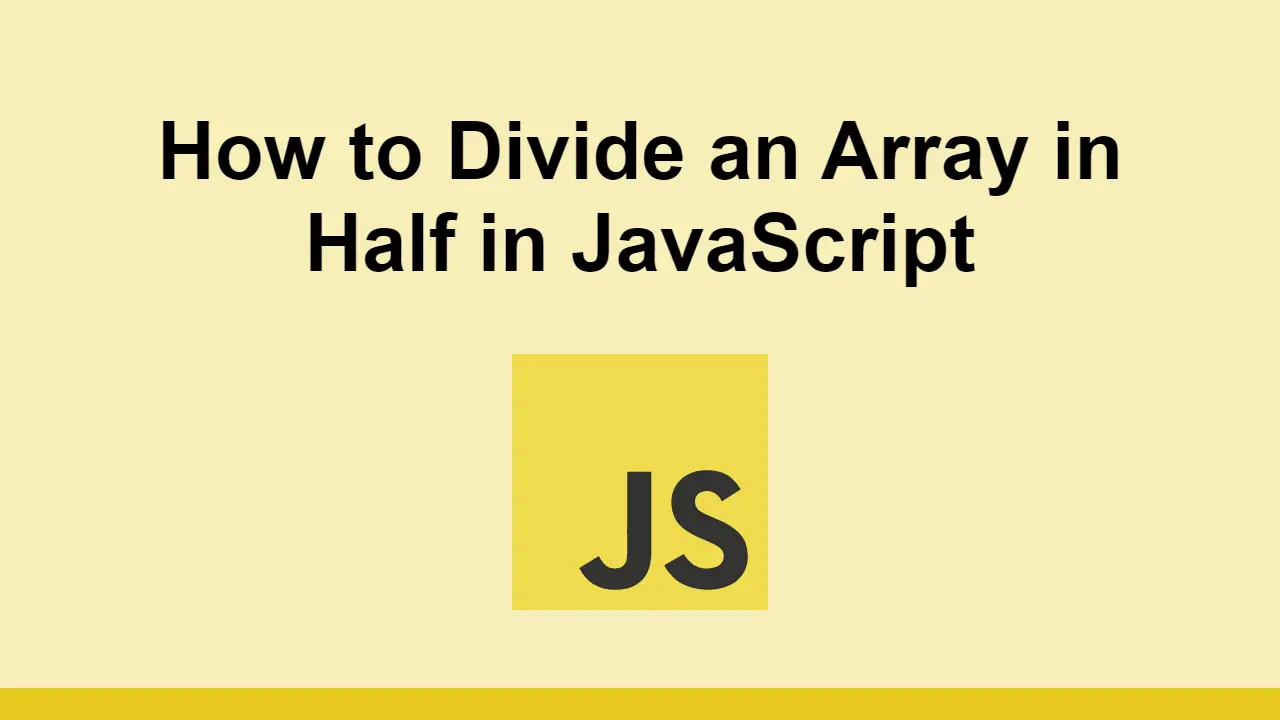Table of Contents
Arrays are ubiquitous in JavaScript because of their ability to hold several items in a single array.
Depending on the circumstances, sometimes you want to divide an array into two halves, usually to perform some kind of operation to each half.
In this post, we'll learn the best way to divide an array into two halves in JavaScript.
How to divide an array into two halves
Before we divide an array in half, let's start with our example array:
JAVASCRIPTconst array = [1, 2, 3, 4, 5, 6, 7, 8, 9, 10];
console.log(array);
BASH(10) [1, 2, 3, 4, 5, 6, 7, 8, 9, 10]
To divide it in half, we first need to get the length of the array and then divide it by two. Also, we'll use a ceiling function to round up the result of the division.
That will let us know the midpoint of the array.
JAVASCRIPTconst array = [1, 2, 3, 4, 5, 6, 7, 8, 9, 10];
const midpoint = Math.ceil(array.length / 2);
console.log(midpoint);
BASH5
Using this midpoint, we can now get two sections of the array using the slice() function.
JAVASCRIPTconst array = [1, 2, 3, 4, 5, 6, 7, 8, 9, 10];
const midpoint = Math.ceil(array.length / 2);
const firstHalf = array.slice(0, midpoint);
const secondHalf = array.slice(-midpoint);
console.log(firstHalf);
console.log(secondHalf);
BASH(5) [1, 2, 3, 4, 5]
(5) [6, 7, 8, 9, 10]
Conclusion
In this post, we learned how to divide an array into two halves in JavaScript.
Simply calculate the midpoint of the array and use the slice() function to get two halves of the array.
Thanks for reading and happy coding!
 Getting Started with Solid
Getting Started with Solid Managing PHP Dependencies with Composer
Managing PHP Dependencies with Composer How to Serve Static Files with Nginx and Docker
How to Serve Static Files with Nginx and Docker How to deploy a .NET app using Docker
How to deploy a .NET app using Docker How to build a Discord bot using TypeScript
How to build a Discord bot using TypeScript How to deploy a PHP app using Docker
How to deploy a PHP app using Docker How to deploy a Deno app using Docker
How to deploy a Deno app using Docker How to Scrape the Web using Node.js and Puppeteer
How to Scrape the Web using Node.js and Puppeteer Learn how to build a Slack Bot using Node.js
Learn how to build a Slack Bot using Node.js Creating a Twitter bot with Node.js
Creating a Twitter bot with Node.js Using Push.js to Display Web Browser Notifications
Using Push.js to Display Web Browser Notifications Building a Real-Time Note-Taking App with Vue and Firebase
Building a Real-Time Note-Taking App with Vue and Firebase