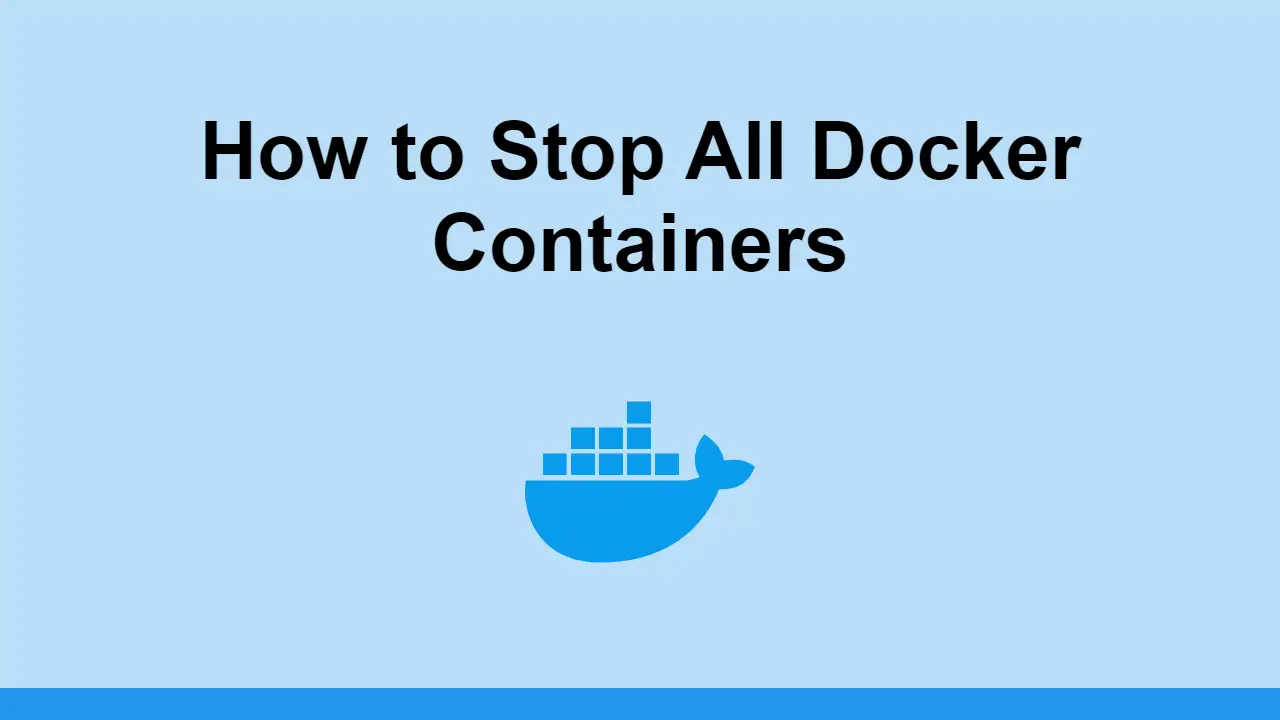Table of Contents
Docker is a complex technology that has so many different features. Sometimes, you just need to know how to do something very basic.
In this post, we'll learn how to stop all Docker containers, how to remove all Docker containers, and how to remove all Docker images.
How to stop all Docker Containers
To stop all running Docker containers, use Docker's ps command with Docker's kill command:
BASHdocker kill $(docker ps -q)
When you use docker ps, you can see all of the running containers. Since we only need their IDs, we can use the -q option, or --quiet. Now we can just pass these IDs to docker kill to stop all of the containers.
How to remove all Docker Containers
To remove all Docker containers, use Docker's ps command with Docker's rm command:
BASHdocker rm $(docker ps -q -a)
Similar to before, we can use docker ps -q to get all the IDs. However, we can also use -a to get all the containers, including those that are running. Now we can just pass these IDs to docker rm to remove all of the containers.
How to remove all Docker Images
To remove all Docker images, use Docker's images command with Docker's rmi command:
BASHdocker rmi $(docker images -q)
This time, we are using the docker images -q command to get all the IDs of our images. Now we can just pass these IDs to docker rmi to remove all of the images.
Conclusion
Hopefully, this post has helped you get a better understanding of how to stop, and remove all Docker containers and images.
Thanks for reading!
Resources
 Getting Started with Solid
Getting Started with Solid Getting Started with Electron
Getting Started with Electron Git Tutorial: Learn how to use Version Control
Git Tutorial: Learn how to use Version Control How to Set Up Cron Jobs in Linux
How to Set Up Cron Jobs in Linux How to deploy a .NET app using Docker
How to deploy a .NET app using Docker How to Scrape the Web using Node.js and Puppeteer
How to Scrape the Web using Node.js and Puppeteer Getting Started with Handlebars.js
Getting Started with Handlebars.js Build a Real-Time Chat App with Node, Express, and Socket.io
Build a Real-Time Chat App with Node, Express, and Socket.io Getting User Location using JavaScript's Geolocation API
Getting User Location using JavaScript's Geolocation API Creating a Twitter bot with Node.js
Creating a Twitter bot with Node.js Setting Up a Local Web Server using Node.js
Setting Up a Local Web Server using Node.js Using Axios to Pull Data from a REST API
Using Axios to Pull Data from a REST API