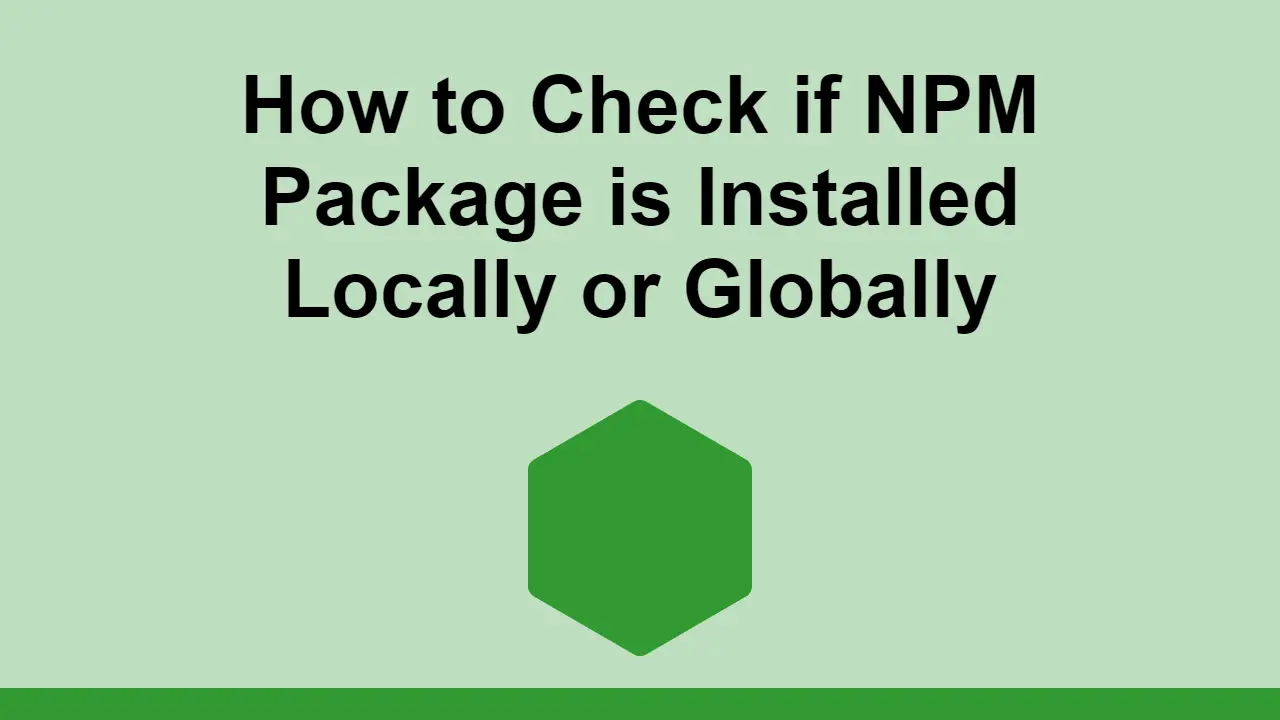In this post, we'll learn how to check where a npm package is installed, whether it is installed locally or globally on your system.
Locally Installed NPM Packages
You can view the list of locally installed npm packages by running the npm list command inside your project's root directory.
BASHnpm list
This does the equivalent of listing out the packages in your package.json file.
If you want to view your locally installed packages without their dependencies, you can run the command while specifying a depth of 0.
BASHnpm list --depth=0
If you want to check your local packages for a specific package, you can run the command with the package name as the first argument.
BASHnpm list eslint
If it exists, the command will return something like the following:
BASH├─┬ @typescript-eslint/[email protected]
│ ├─┬ @typescript-eslint/[email protected]
│ │ └── [email protected] deduped
│ ├─┬ @typescript-eslint/[email protected]
│ │ └── [email protected] deduped
│ └── [email protected] deduped
├─┬ @typescript-eslint/[email protected]
│ └── [email protected] deduped
├─┬ [email protected]
│ └── [email protected] deduped
├─┬ [email protected]
│ └── [email protected] deduped
└─┬ [email protected]
└─┬ [email protected]
└── [email protected] deduped
If the package does not exist, the command will return something like the following:
BASH└── (empty)
Globally Installed NPM Packages
You can view the list of globally installed npm packages by running the npm list command and specifying the --global flag.
BASHnpm list --global
If you wish to view this list without the dependencies, you can run the command while specifying a depth of 0.
BASHnpm list --global --depth=0
To check if a specific package is installed globally, you can run the command with the package name as the first argument.
BASHnpm list --global eslint
Conclusion
We've seen how to check where a npm package is installed, whether that package is installed locally or globally.
Hopefully, you've found this post helpful!
 Getting Started with Svelte
Getting Started with Svelte Create an RSS Reader in Node
Create an RSS Reader in Node Git Tutorial: Learn how to use Version Control
Git Tutorial: Learn how to use Version Control Best Visual Studio Code Extensions for 2022
Best Visual Studio Code Extensions for 2022 How to deploy an Express app using Docker
How to deploy an Express app using Docker Learn how to use v-model with a custom Vue component
Learn how to use v-model with a custom Vue component Getting Started with Handlebars.js
Getting Started with Handlebars.js Getting User Location using JavaScript's Geolocation API
Getting User Location using JavaScript's Geolocation API Using Push.js to Display Web Browser Notifications
Using Push.js to Display Web Browser Notifications Getting Started with React
Getting Started with React Getting Started with Vuex: Managing State in Vue
Getting Started with Vuex: Managing State in Vue Setting Up a Local Web Server using Node.js
Setting Up a Local Web Server using Node.js