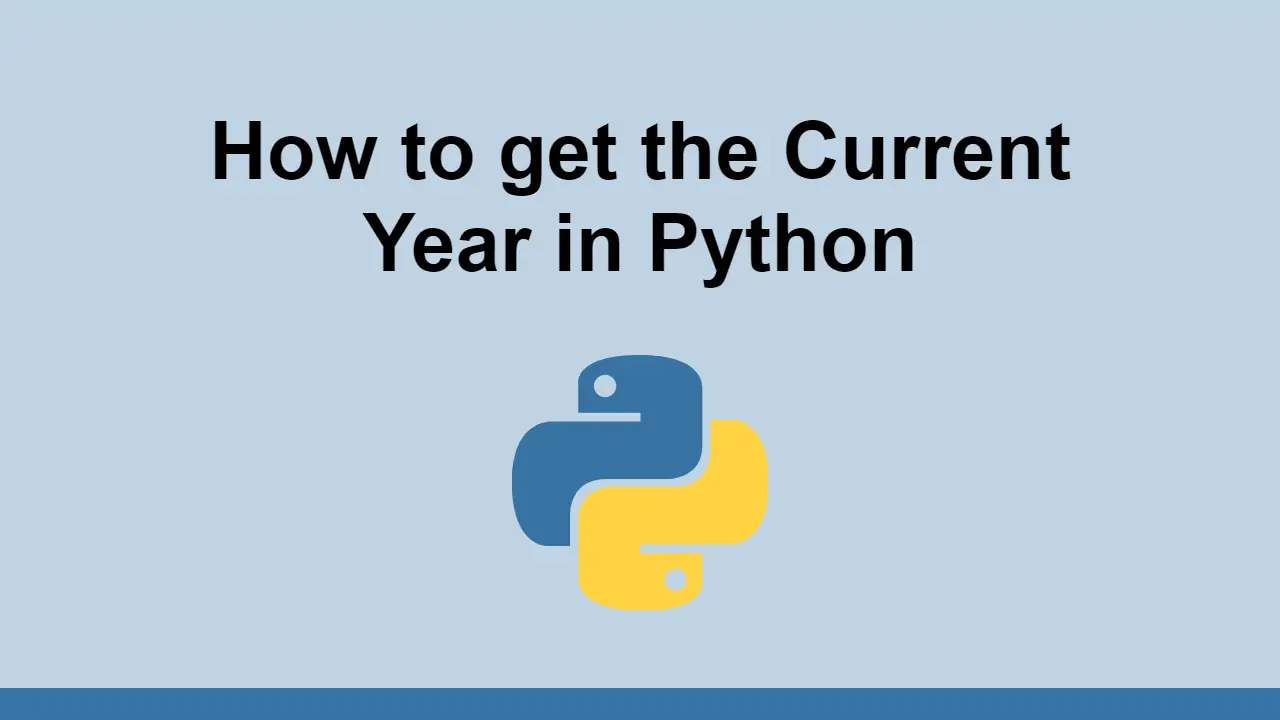Table of Contents
Getting the current year is a common operation in any programming language.
In this post, we'll learn how to get the current year in Python.
Getting the current year
The recommended way to get the current year in Python is to use the datetime module.
This module gives you built-in functions for working with dates and times.
We can use this module to import the date class and then use the today method to get today.
From there, we just need to use the year method to get the year.
Let's see this in action:
PYTHONimport datetime
current_year = datetime.date.today().year
print(current_year)
BASH2022
The year is returned to us in a four-digit format as a string.
If you want it as a number, you'll have to convert it to an integer.
PYTHONimport datetime
current_year = int(datetime.date.today().year)
print(current_year)
BASH2022
Conclusion
In this post, we looked at the recommended way to get the current year in Python.
Simply import the datetime module and use its built-in functionality to get the current year.
Hopefully, this has been helpful to you. Thanks for reading!
 Getting Started with Solid
Getting Started with Solid Create an RSS Reader in Node
Create an RSS Reader in Node Git Tutorial: Learn how to use Version Control
Git Tutorial: Learn how to use Version Control Best Visual Studio Code Extensions for 2022
Best Visual Studio Code Extensions for 2022 How to deploy a PHP app using Docker
How to deploy a PHP app using Docker How to deploy a MySQL Server using Docker
How to deploy a MySQL Server using Docker How to deploy an Express app using Docker
How to deploy an Express app using Docker Getting Started with Sass
Getting Started with Sass Getting Started with Handlebars.js
Getting Started with Handlebars.js Build a Real-Time Chat App with Node, Express, and Socket.io
Build a Real-Time Chat App with Node, Express, and Socket.io Using Push.js to Display Web Browser Notifications
Using Push.js to Display Web Browser Notifications Setting Up Stylus CSS Preprocessor
Setting Up Stylus CSS Preprocessor