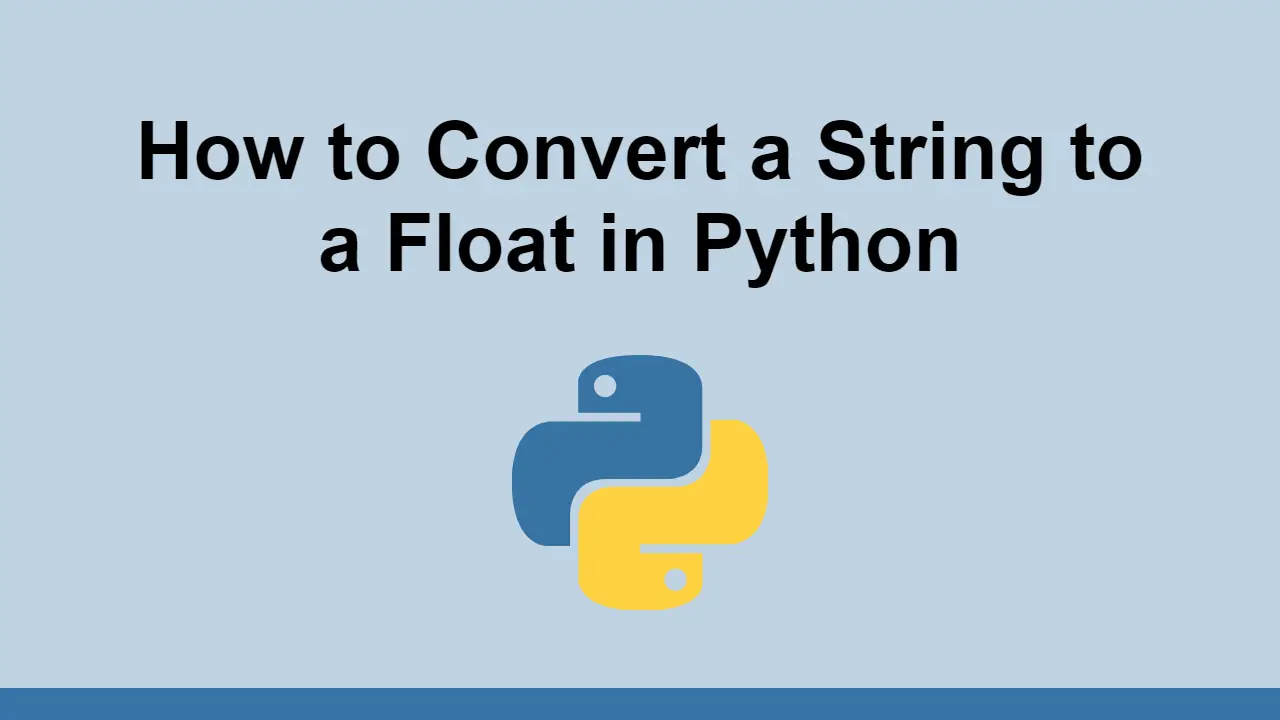Table of Contents
Strings and floats are both data types in Python.
However, sometimes you have a string that you want to convert to a float.
In this post, we will learn how to convert a string to a float in Python.
How to convert a string to a float in Python
Let's start off with our string that we want to convert to a float:
PYTHONstring_to_convert = "1.23"
print(type(string_to_convert))
BASH<class 'str'>
Now, we can use the built-in float method that takes in a string and attempts to convert it to a float:
PYTHONstring_to_convert = "1.23"
float_value = float(string_to_convert)
print(type(float_value))
BASH<class 'float'>
We were able to confirm via the print statement that the string was converted to a float.
Now we can print out the float value itself to see the result:
PYTHONstring_to_convert = "1.23"
float_value = float(string_to_convert)
print(float_value)
BASH1.23
Keep in mind that if the string you pass in is not a valid float, then you will get an error when Python tries to convert the value.
Here's an example:
PYTHONstring_to_convert = "1.23a"
float_value = float(string_to_convert)
print(float_value)
BASHTraceback (most recent call last):
File "<string>", line 3, in <module>
ValueError: could not convert string to float: '1.23a'
As long as you ensure the string you pass in is a valid float, then you will get a float value without issues.
Conclusion
In this post, we learned how to convert a string to a float in Python.
Simply pass in a valid string to the float method and you will get back a valid float value.
Thanks for reading!
 Getting Started with Express
Getting Started with Express Getting Started with Electron
Getting Started with Electron How to Set Up Cron Jobs in Linux
How to Set Up Cron Jobs in Linux Best Visual Studio Code Extensions for 2022
Best Visual Studio Code Extensions for 2022 How to deploy a Deno app using Docker
How to deploy a Deno app using Docker Getting Started with Deno
Getting Started with Deno How to deploy a MySQL Server using Docker
How to deploy a MySQL Server using Docker How to deploy an Express app using Docker
How to deploy an Express app using Docker Getting Started with Handlebars.js
Getting Started with Handlebars.js Getting Started with Moment.js
Getting Started with Moment.js Setting Up Stylus CSS Preprocessor
Setting Up Stylus CSS Preprocessor Getting Started with Vuex: Managing State in Vue
Getting Started with Vuex: Managing State in Vue