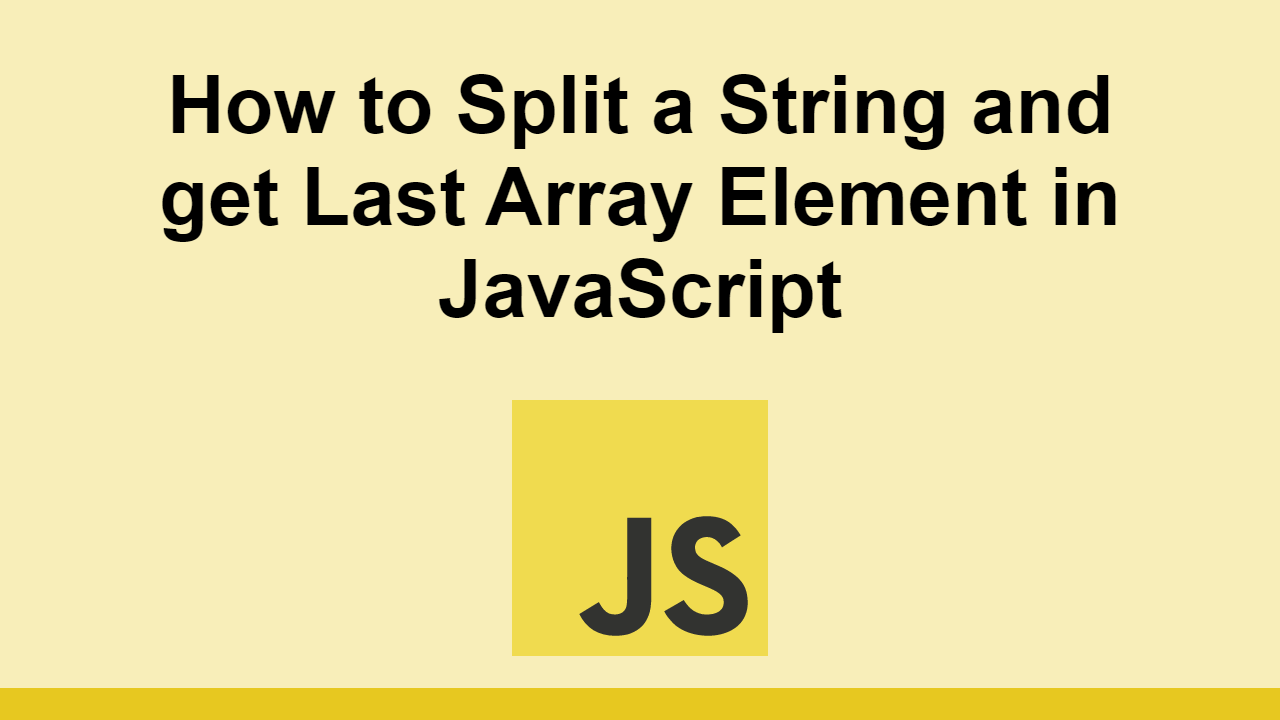When you are working with strings with a repeated pattern like a comma-separated list, it is common to split the string into an array of elements.
After that, you might need to get the last element in the array.
In this post, we'll learn how to split a string into an array and get the last element in the array in JavaScript.
Split a string into an array
The easiest way to split a string into an array is to use the split() method.
This method takes a string as an argument and returns an array of elements.
First, let's define the string we want to split.
JAVASCRIPTconst string = "a,b,c,d,e";
Now let's split this by the comma character.
JAVASCRIPTconst string = "a,b,c,d,e";
const array = string.split(",");
As mentioned before, the split() method returns an array of elements.
JAVASCRIPTconst string = "a,b,c,d,e";
const array = string.split(",");
console.log(array);
// ["a", "b", "c", "d", "e"]
Get the last element in the array
Now that we have an array of elements, we can get the last element in the array.
The easiest way to get the last element in the array is to use the pop() method.
Let's use the pop() method to get the last element in the array.
JAVASCRIPTconst string = "a,b,c,d,e";
const array = string.split(",");
const lastElement = array.pop();
console.log(lastElement);
// e
Conclusion
In this post, we learned how to split a string into an array and get the last element in the array in JavaScript.
Simply use the split() method to split a string into an array and then use the pop() method to get the last element in the array.
Thanks for reading!
 Getting Started with TypeScript
Getting Started with TypeScript Getting Started with Solid
Getting Started with Solid Managing PHP Dependencies with Composer
Managing PHP Dependencies with Composer Getting Started with Svelte
Getting Started with Svelte How to deploy a .NET app using Docker
How to deploy a .NET app using Docker How to deploy a PHP app using Docker
How to deploy a PHP app using Docker How to deploy an Express app using Docker
How to deploy an Express app using Docker How to deploy a Node app using Docker
How to deploy a Node app using Docker How to Scrape the Web using Node.js and Puppeteer
How to Scrape the Web using Node.js and Puppeteer Getting Started with Moment.js
Getting Started with Moment.js Creating a Twitter bot with Node.js
Creating a Twitter bot with Node.js Using Push.js to Display Web Browser Notifications
Using Push.js to Display Web Browser Notifications