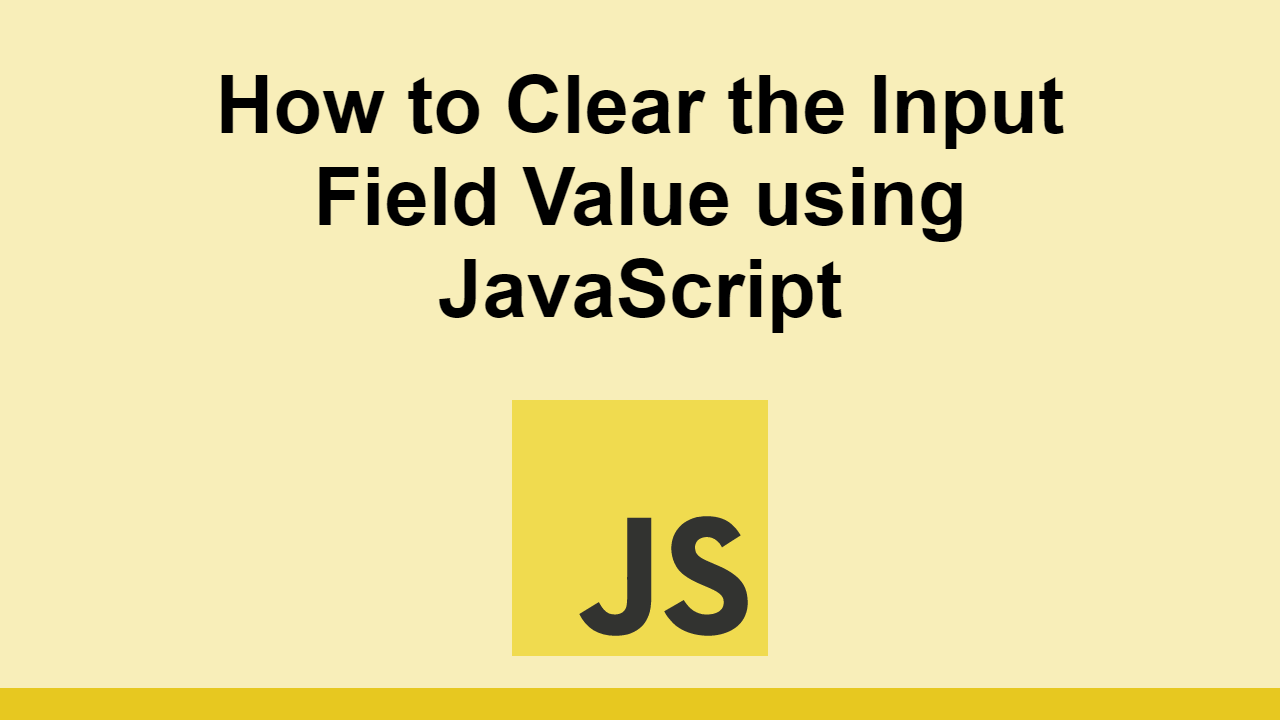Table of Contents
JavaScript is an important tool to use in making forms more interactive and user-friendly.
It allows you to do things like validation, error messages, and clearing form fields.
In this post, we'll learn how you can use JavaScript to clear the value of an input field.
Clearing Input Field Value
Clearing the input field value is useful when you want to reset a form, or to clear a form after a user submits it.
Let's start with a basic example form:
HTML<form>
<input type="text" name="username" placeholder="Username" class="username" />
<button class="clear">Clear</button>
</form>
In this small form, we have an input field with a name of username, and a button with a class of clear.
When the user clicks the button, we want to clear the value of the input field.
To accomplish this, we first must query for both elements, which we can use querySelector for:
JAVASCRIPTconst username = document.querySelector(".username");
const clear = document.querySelector(".clear");
Then, we can add an event listener to the button. Inside the event listener, we can use the value property to clear the input field:
JAVASCRIPTconst username = document.querySelector(".username");
const clear = document.querySelector(".clear");
clear.addEventListener("click", () => {
username.value = "";
});
Now, when you click the button, the input field will be cleared.
Conclusion
In this post, we learned how to clear the value of an input field. As mentioned before, this is most common when you want to reset a form after submitting it.
Hopefully, you learned something and found this useful.
Happy coding!
 Getting Started with Svelte
Getting Started with Svelte Getting Started with Electron
Getting Started with Electron How to Set Up Cron Jobs in Linux
How to Set Up Cron Jobs in Linux How to build a Discord bot using TypeScript
How to build a Discord bot using TypeScript Getting Started with Deno
Getting Started with Deno How to deploy a Node app using Docker
How to deploy a Node app using Docker Getting User Location using JavaScript's Geolocation API
Getting User Location using JavaScript's Geolocation API Getting Started with Moment.js
Getting Started with Moment.js Creating a Twitter bot with Node.js
Creating a Twitter bot with Node.js Using Push.js to Display Web Browser Notifications
Using Push.js to Display Web Browser Notifications Building a Real-Time Note-Taking App with Vue and Firebase
Building a Real-Time Note-Taking App with Vue and Firebase Getting Started with Moon.js
Getting Started with Moon.js