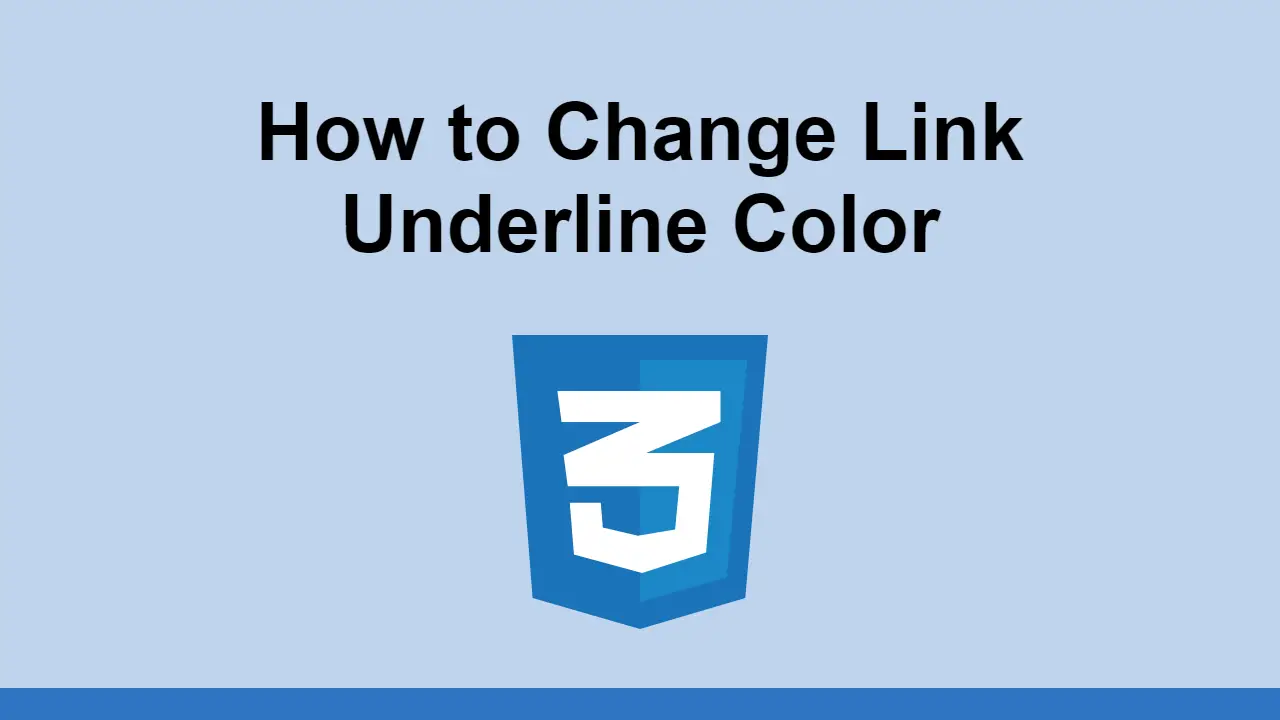Table of Contents
In this post, we will learn how to change the underline color of a line.
You can change the underline color of a line by using the text-decoration-color CSS property. This allows you to have one color for the underline of a line and another color for the text.
The color of an underline will by default be the same as the color of the text. In the past, when we've wanted to change the color of the underline, we've had to use border-bottom to simulate the underline.
However, now you can change the color of the underline directly by using the text-decoration-color CSS property.
Here's an example of how to change the underline color of a line:
CSSp {
text-decoration: underline;
text-decoration-color: blue;
}
Try it out for yourself below:
- HTML
- CSS
Text Decoration Styling
You can style text decorations further with the following CSS properties:
text-decoration-offset: Set the offset of the text decoration line.text-decoration-style: Set the style of the text decoration line (dashed,dotted,double,wavy).text-decoration-thickness: Set the thickness of the text decoration line.text-decoration-skip-ink: Set whether the text decoration should skip over text or not.
Conclusion
We've seen how to change the underline color of a line and how to style text decorations using additional CSS properties.
Hopefully, this post has been helpful to you!
Resources
- text-decoration-color on MDN Web Docs
- text-decoration-style on MDN Web Docs
- text-decoration-thickness on MDN Web Docs
- text-decoration-skip-ink on MDN Web Docs
 Getting Started with TypeScript
Getting Started with TypeScript How to Install Node on Windows, macOS and Linux
How to Install Node on Windows, macOS and Linux Getting Started with Svelte
Getting Started with Svelte Getting Started with Express
Getting Started with Express How to deploy a PHP app using Docker
How to deploy a PHP app using Docker How to deploy a Deno app using Docker
How to deploy a Deno app using Docker Getting Started with Deno
Getting Started with Deno Getting Started with Sass
Getting Started with Sass Getting Started with Moment.js
Getting Started with Moment.js Creating a Twitter bot with Node.js
Creating a Twitter bot with Node.js Building a Real-Time Note-Taking App with Vue and Firebase
Building a Real-Time Note-Taking App with Vue and Firebase Getting Started with React
Getting Started with React