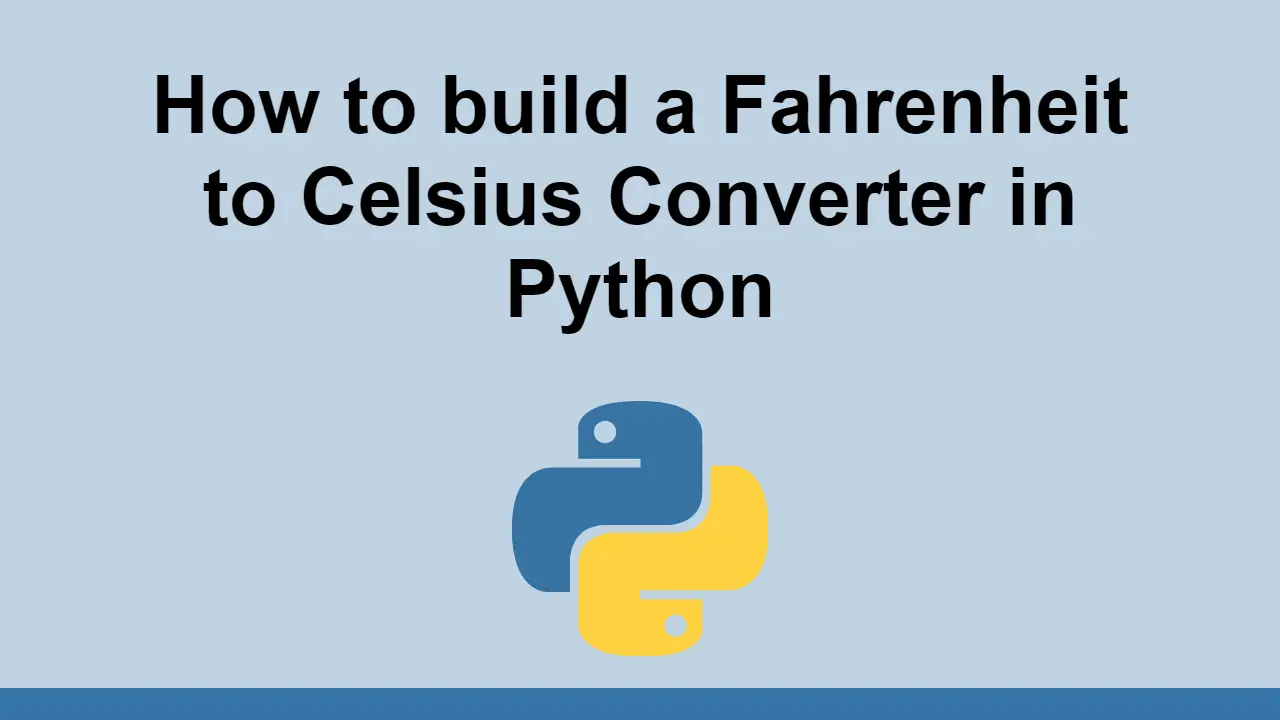In this post, we will learn how to use Python to build a fahrenheit to celsius converter.
Fahrenheit and celsius are two of the most popular ways to measure temperature. However, the conversion between the two is not straightforward.
The formula for converting fahrenheit to celsius is:
BASHcelsius = (fahrenheit - 32) * 5 / 9
To start, let's ask the user for the temperature in fahrenheit. To do this, we will use the input function, then convert the input to a float so that we can perform arithmetic with it.
PYTHONfahrenheit = float(input("Enter the temperature in Fahrenheit: "))
Now that we have the temperature in fahrenheit, we can convert it to celsius. Let's create a function using the above formula, and call it fahrenheit_to_celsius.
PYTHONdef fahrenheit_to_celsius(fahrenheit):
return (fahrenheit - 32) * 5 / 9
Call this function and store its return value in a variable called celsius.
PYTHONcelsius = fahrenheit_to_celsius(fahrenheit)
Now that we have our celsius value, we can print it out to the user.
PYTHONprint(f"{fahrenheit} Fahrenheit is equal to {celsius} Celsius")
Here is the entire fahrenheit to celsius converter:
PYTHONdef fahrenheit_to_celsius(fahrenheit):
return (fahrenheit - 32) * 5 / 9
fahrenheit = float(input("Enter the temperature in Fahrenheit: "))
celsius = fahrenheit_to_celsius(fahrenheit)
print(f"{fahrenheit} Fahrenheit is equal to {celsius} Celsius")
Run this program to try it out for yourself. Here's an example output:
BASHEnter the temperature in Fahrenheit:
50
50.0 Fahrenheit is equal to 10.0 Celsius
 Getting Started with TypeScript
Getting Started with TypeScript Getting Started with Solid
Getting Started with Solid How to build a Discord bot using TypeScript
How to build a Discord bot using TypeScript How to deploy an Express app using Docker
How to deploy an Express app using Docker How to deploy a Node app using Docker
How to deploy a Node app using Docker Learn how to use v-model with a custom Vue component
Learn how to use v-model with a custom Vue component Using Puppeteer and Jest for End-to-End Testing
Using Puppeteer and Jest for End-to-End Testing Getting Started with Handlebars.js
Getting Started with Handlebars.js Building a Real-Time Note-Taking App with Vue and Firebase
Building a Real-Time Note-Taking App with Vue and Firebase Getting Started with React
Getting Started with React Setting Up a Local Web Server using Node.js
Setting Up a Local Web Server using Node.js Using Axios to Pull Data from a REST API
Using Axios to Pull Data from a REST API